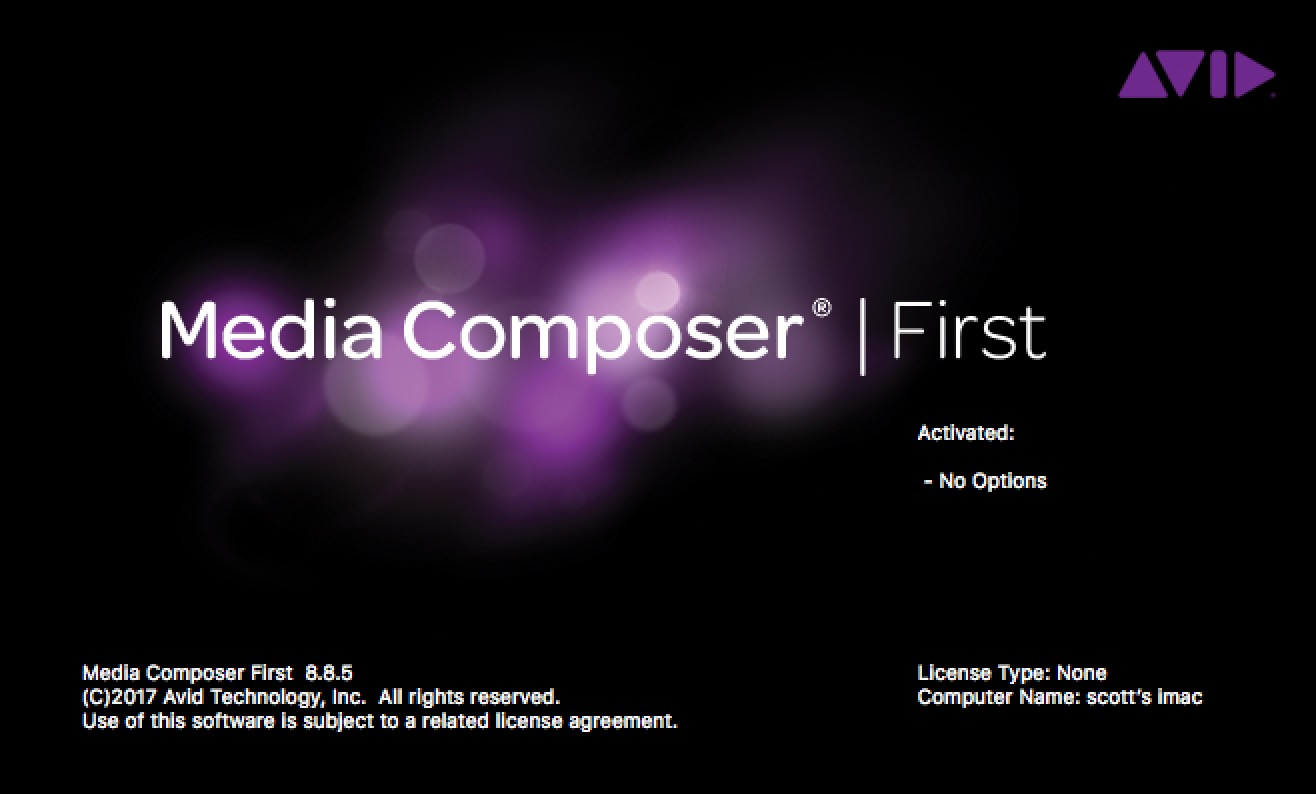
Media Composer | First has been talked about for years but at last it has dropped! Avid has finally released their free and feature-limited version of the industry’s flagship NLE: Media Composer | First. While this has been a long time coming (first announced in 2015) it’s important to note that feature-limited doesn’t mean it’s lacking functionality and isn’t capable of doing real work. The heart of Avid Media Composer is here and while there are limitations make no mistake; this is a real version of Media Composer running on your Mac or PC … for free. Get ProTools | First and you’ve got a whole free suite right on your computer.
For the most part, all the stuff that is in Avid Media Composer comes across with a few less settings here, a few less options there. Avid has a handy comparison chart that will show the differences between First and the full version. It’s worth noting that apparently you cannot have both regular Media Composer and Media Composer | First installed on the same system. That’s probably because Media Composer | First is what appears to be a full install of Media Composer with some stuff just turned off or limited a bit here and there. You also have to register for a free Avid account to download.
If you wonder what will happen see this tweet below.
Noooooooooooo! 😡😐😕😞😭 First disappointing limitation found in @Avid @MediaComposer | First – but what did I expect…it is FREE after all! pic.twitter.com/f8ZLctsiW5
— David Hines (@TheTellymaker) June 30, 2017
Avid brought out some big guns in the editing world to help with this product launch. I wonder if this video was done in MC | First?
What all is in Media Composer | First?
Here’s a few things I noticed as I played around with Media Composer | First while transcoding a bunch of clips in ahem another NLE this afternoon.
What is missing?
Very little. Very very little. If you were expecting a really dumbed-down version of Media Composer you’ll be disappointed as dumbed-down it is not. It seems to limit exporting and output to 720 which I think is a mistake. I mean does Avid really think they’ll sell that many less full Media Composer licenses if they let MC | First export a 1080 H264? I doubt it.
UPDATE: You CAN do 1080 (it’s always good to RTFM first!):
If you drag a clip into an empty timeline you’ll get the Project Properties option above that will let you create a sequence at 1080.
And 1920×1080 also becomes your export resolution.
And it works!
Who is the target here?
Avid will tell you that the target audience for Media Composer | First is “Aspiring video professionals and beginners.” That’s pretty obvious for a product like this and makes perfect sense. But Media Composer | First is a very interesting beast in that there is a lot of complexity in there that Media Composer is famous for that really isn’t that hidden away. For those wanting the most simplicity out of AMC | F it’s relatively easy to use and you don’t have to dig very deep to get to editing.
But if you’re wanting to really learn Avid you have a lot here.
- All the Trim tools Avid is known for? Check.
- All the different Modes Avid is known for? Check.
- Media Management complexity that comes from both Link and Avid MediaFiles folder media creation complexity? Check.
- All the different audio options from Audio Mixer to Audio Punch-In and everything in between? Check.
- An interface full of windows that have to be moved around and managed? Check.
- A timeline that stops playback with most everything you do? Check.
- An antiquated title tool that performs exactly as it did many versions ago? Check.
- An audio mixer that still can’t be dragged to resize? Check.
I could go on here but you get the picture. While Avid could have chosen to really simplify this Media Composer | First application they’ve left a ton of complexity there if the editor wants to know more … or of the editor needs to do certain functions.
On the one hand you might ask the question of why make an entry level | First tool any more complex than you have to? Which Avid has clearly done as it is quite Avid complex. I think the easy answer is it’s cheaper and faster to strip out features on an existing application. Media Composer | First is a full blown Avid install (it was a 1.7 GB download) that has just been limited. I don’t think Avid has the resources or desire to create a new tool from scratch.
The more complex answer is that Avid just might have made a brilliant move in today’s everyone creates media world. While there’s plenty of free, very-capable, high-end options out there to edit video, (hello Resolve, Media 100 and Lightworks) no free NLE out there has the pedigree and brand recognition that Avid Media Composer has. If you’re an aspiring filmmaker who knows even a little bit about this industry and you have a choice to download one of those other free tools which do you choose? Sure there’s an argument that DaVinci Resolve is more feature rich (which it is) and has a big push in the current market but it’s not the NLE that’s editing most all movies and television shows that you watch. Avid Media Composer is and Media Composer | First, for all practical purposes, is a nearly-full version of Media Composer with a few limitations.
I was talking with the chair of the film department where I do some teaching and wondering how we could get the young college students who are proficient in Adobe Premiere Pro and/or Final Cut Pro X to have a better experience learning Avid as it has been my experience that many of them hate learning Media Composer. My suggestion was to ask them to download Media Composer | First and get familiar with it before setting foot in the first editing class. That would save weeks of teaching basic interface and get to the real learning much faster. That will make for better editors and filmmakers overall. And I think that is an exact target Avid is going for. While Avid will be happy for the hobbyist and wedding videographer to use Media Composer | First they’d much rather have the aspiring career filmmaker learning it early and using Media Composer often. Will they? That remains to be seen.
The big takeaway
“most of the god stuff and all of the frustration.” That’s a GREAT way to put it!
— Scott Simmons (@editblog) June 29, 2017
“most of the god stuff” … that was a typo obviously in my twitter reply to Dan but the more I think about it ….
I’ll end with this: when it comes to learning the mechanics of the software tool, the aspiring editor who learns the ins and outs of Media Composer | First and becomes an expert on all the buttons, knobs, switches and settings will have a huge advantage over Adobe Premiere Pro or Final Cut Pro X experts when they go for that job assisting or editing on that big Hollywood tv show.
