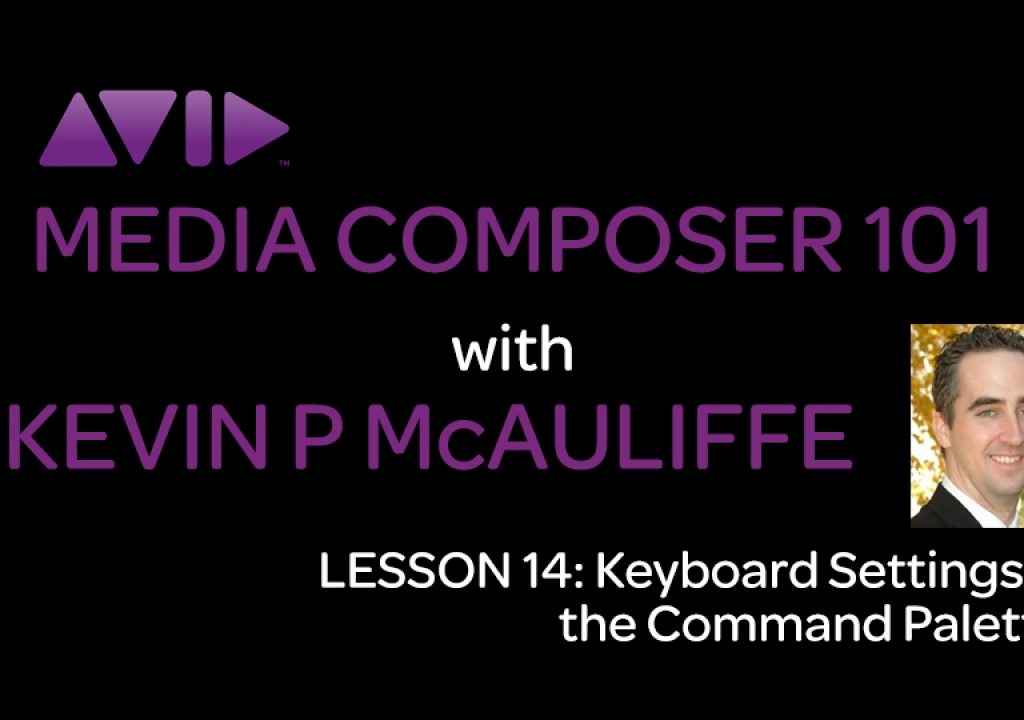In this lesson, Kevin P McAuliffe talks about probably the most important of your settings, and it is the Keyboard Setting. Most people get frustrated right away, as they can’t figure out how to add commands to your keyboard and composer window, but that’s where the Command Palette comes into play, and gives you (almost) all the commands you’ll need to set up your keyboard properly.
Let’s continue our look at our Settings inside of Avid Media Composer, and in this lesson, we’re going to talk about one of the most important settings, and I’m talking about the Keyboard settings. You keyboard settings are what are going to get you editing as quickly and efficiantly as possible. Most people, when learning Media Composer, get frustrated pretty quickly, as it’s easy to call up the Keyboard Settings, but once you’re there, there doesn’t seem to be a way to actually add commands to your setup. Well, that’s where the Command Palette comes into play. With a simply keyboard shortcut (CMD/CTL+3), you have access to most of the button commands inside of Media Composer. The great thing in the Command Palette is that you can also map menu commands to your keyboard, as well as the Composer Window and Timeline commands as well!
To keep up to speed when new tutorials are released, follow Kevin on Twitter @kpmcauliffe, send him an e-mail at kevinpmcauliffe@gmail.com, or subscribe to the YouTube Channel to stay up to date on new Media Composer tutorials each week!