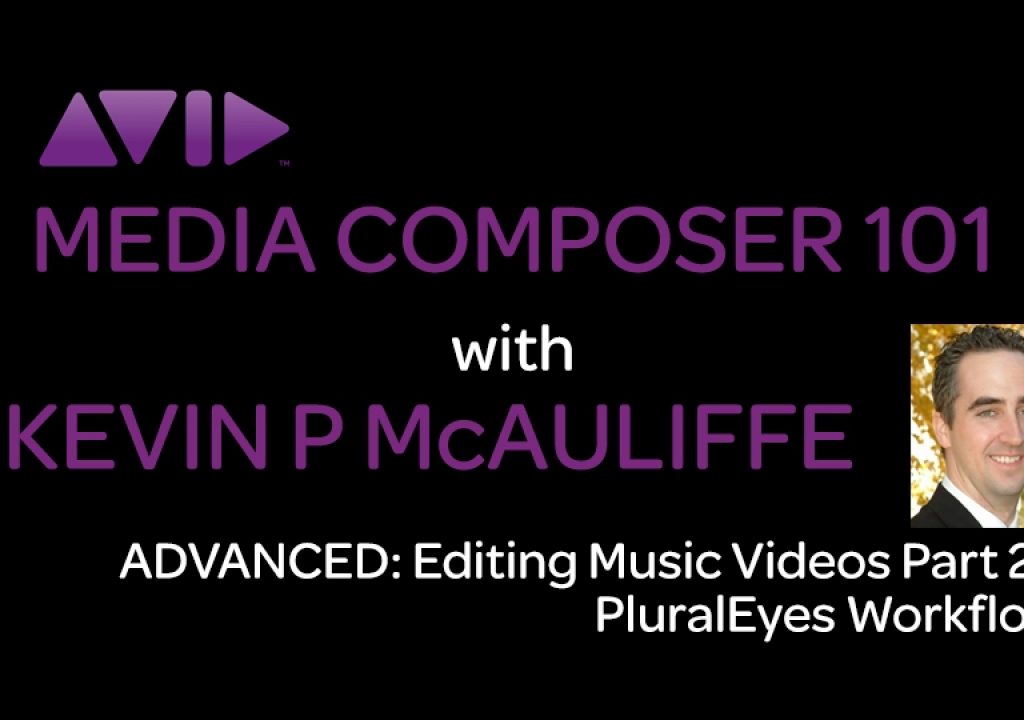In this lesson, Kevin P McAuliffe talks about using PluralEyes from Red Giant Software to sync your multicamera footage. Although an additional cost, Pluraleyes makes the job of syncing your media super quick and super simple.
I thought I would do things a little differently in this tutorial, as opposed to other tutorials. I normally don’t show off a “Paid” option first when explaining how to do something in Media Composer, but I think PluralEyes definitely deserves it. If you’re not familiar with it, PluralEyes is an application specifically designed to analyze the audio of your camera “angles”, and sync them up super quickly, to save you a ton of time in the edit room, as opposed to manually syncing everything together. In this lesson, I’m going to start out talking about important things you need to keep in mind when working with PluralEyes, then I’ll show you the set-up inside of Media Composer, and how to get all your clips into PluralEyes, as the Media Composer workflow is a little different than the other NLE workflows, and then I’ll show you how to quickly bring your newly synced footage back into Media Composer, and get it grouped for your multicamera edit. This lesson is essential whether you’re going to edit music videos, or even Wedding videos, as the Multicamera workflow is becoming more and more commonplace, as many production companies shoot this method, to get as much coverage as possible, as easily as possible.
I want to give a big thank you to Editstock, for providing me with this awesome “real world” footage to work with. To keep up to speed when new tutorials are released, follow Kevin on Twitter @kpmcauliffe, send him an e-mail at kevinpmcauliffe@gmail.com, or subscribe to the YouTube Channel to stay up to date on new Media Composer tutorials each week.