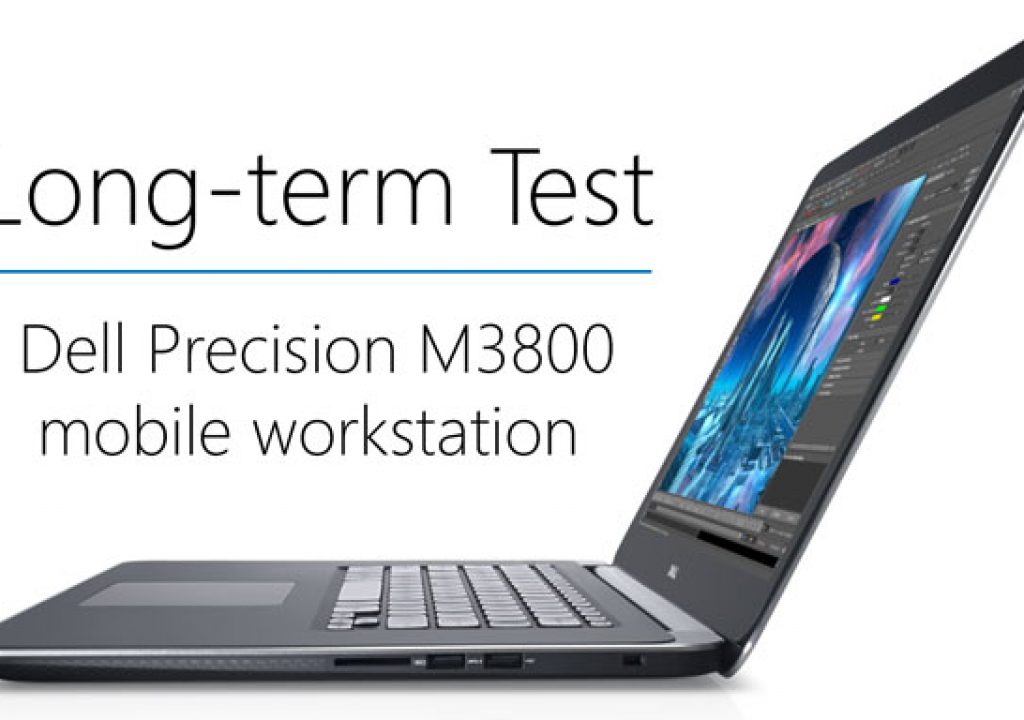If you maintain a well trafficked blog for any period of time (it’s hard to believe The Editblog will be 10 years old in October) you’ll have people contacting you on a pretty regular basis asking to send you stuff for review. More often than not it’s something that is completely unrelated to the blog’s focus, especially if it serves a niche area like video post-production. I got such an email recently from Dell asking if I’d like a free Dell Precision M3800 laptop try out in my niche area: video post-production. I thought this was a perfect opportunity to resurrect an idea from The Editblog’s past.
If you maintain a well trafficked blog for any period of time (it’s hard to believe The Editblog will be 10 years old in October) you’ll have people contacting you on a pretty regular basis asking to send you stuff for review. More often than not it’s something that is completely unrelated to the blog’s focus, especially if it serves a niche area like video post-production. I got such an email recently from Dell asking if I’d like a free Dell Precision M3800 laptop try out in my niche area: video post-production. I thought this was a perfect opportunity to resurrect an idea from The Editblog’s past.
The Dell M3800 looks a lot like an Apple MacBook Pro from the side. Thin and light. That’s what they are going for.
With the brief exception of my freshman year in college I’ve spent my life using Macs and have never purchased a modern PC for my own use. (That freshman PC came home from the store the night the first Gulf War began and it didn’t even have Windows). But as post-production has changed over the last several years, going from the realm of the dedicated post house with insanely expensive gear to, well … everyone with a computer I’ve often wondered what it would be like to use a PC for editing and post. I do work on PCs as some of the locations where I freelance use them but that’s more just sitting down in front of either Avid Media Composer or Adobe Premiere Pro and going to work. It’s mostly the same as a Mac with a couple of buttons being different. And those systems all have engineers or tech guys who are there to help out freelancers. I wondered more what it would be like to set up and use a PC day to day, taking edits in and out of the NLE and working in all of the things around it: imaging apps, email, web work, etc. How easy is it to transition from the muscle memory of a Mac to a different OS? What about all the little ancillary apps I’ve installed over the years to get work done? How much additional brain power would it take to make such a transition? And what would life be like jumping from Mac to PC way more often than (and in way more detail) than jumping onto a client’s editing machine?
This Dell press image shows the M3800 running Adobe Lightroom but a lot of them you might see show it running Premiere Pro.
When thinking about those questions over the last couple of years I began to plan a blog series: The PC Diaries. In a series of posts I’d honestly describe what the experience using a PC was like, both good and bad. I’d try to take some edits from PC to Mac and back again to see how seamless this process is … or is not. And I’d keep notes on the little things that cropped up that were worth noting. All I needed was to get my hands on a PC for an extended period of time. I thought about just buying one but to get a powerful enough PC that is roughly equivalent of a good Mac was more money than I was willing to spend. I contacted a couple of potential “sponsors” but that was a no go. I once reached out to HP as some of their workstations are very similar to Macs (and HPs are a popular PC editing choice) but that didn’t lead anywhere. So I shelved the idea.
Enter Dell
The old mainstay computer maker released the Dell Precision M3800 Mobile Workstation in early 2015 and they want to tell people about it. This thing is about a close as you can get to an Apple Retina MacBook Pro (a laptop I own, use, love and rely on tremendously) and be a Windows PC. An email from Dell’s PR team asked if I would like to take ownership of an M3800 to use in some capacity. This seemed like the perfect opportunity to resurrect the idea of The PC Diaries (though I’ve decided to change it to a Long Term Test in honor of some of my favorite car magazines). I asked for an M3800 that is equivalent to a top of the line Retina MacBook Pro (as that is what I purchased last year) and will write my honest assessment of using it, warts and all, without submitting articles to Dell for review prior to publication (though I may reach out to them on occasion for technical support, which I’ve had to do). They agreed and an M3800 showed up on my doorstep. It’s no real sweat off Dell’s back as they seem to hand these things out like candy as Googling M3800 review returns a ton of articles dating to early 2015. And where there are some good honest reviews of the M3800 out there I haven’t read any that are geared toward video post-production and I haven’t read any from a Mac user’s pov.
Unlike the Apple laptops Dell has gone black with this machine. Design is very, very similar.
I’m not as much of a computer nerd as I probably think I am. I only fell into knowing way more about computers than I ever wanted to because almost all of editing and post-production has become computer-based. If you’re working for yourself then you have to be able to efficiently use and troubleshoot these things but I’m always surprised how little I know when working with someone who is a true computer nerd (and I use that term with love in my heart) and can answer questions that I can only dream of knowing. So if you’re looking for detailed specs on what is inside the Dell M3800 along with side-by-side numbers of how it compares to a Retina Macbook Pro (though there will be some of that) you’ll be disappointed in this series. I’ve snapped the pictures used in this article with my iPhone and edited them a bit in Adobe Lightroom. No professional photo shoots here but I believe you actually need to see the actual products being reviewed. If you want a straight-up look at what it’s like for a Mac-based video editor to use a PC then read on and keep your eyes to PVC for numerous Long Term Updates on using the Dell M3800.
A Retina MacBook Pro. It’s silver.
Unboxing
Sorry but I think the whole idea of “unboxing” gear with big fanfare is rather silly. The laptop came in a rectangular box with foam inserts so it survived FedEx. I opened it and took the thing out. End of unboxing.
The Hardware
Looking around Windows for an “About this Mac” equivalent on the PC I found this panel that shows the specs for the M3800. What it doesn’t show is the more powerful of the two GPUs on the machine which is an NVIDIA Quadro K1100M.
Here’s the specs for my Retina MacBook Pro. It has an NVIDIA GeForce GT 750M GPU. That has been a MacBook Pro update since my machine came out that changed the more powerful of the two GPUs in the machine to an AMD option.
The Dell M3800 is pretty much a 15-inch MacBook Pro Retina that isn’t a Mac. The metal, rubber and carbon fiber construction (or at least I think the bottom of the case is carbon fiber as it has the tell-tale carbon fiber weave. That said I’ve had a car that had this look but it was fake.) is very well made with a similar keyboard construction to the Mac that has the same kind of typing feel.
These competing portables are pretty much the same size. The Dell is slightly bigger and has a button to see the built-in battery’s charge level. From the press materials: The Dell has a starting weight of just 4.15 lbs (1.88kg) and a form factor that is leas than 0.71 inches (18mm) thick.
There’s a large rubber wrist rest with a track pad between. The F-keys are noticeably smaller. Aesthetically the only thing that really breaks up the look of the Dell is the ugly intel inside sticker on the wrist rest. I’m sure Dell (and other PC makers) get some co-op money from Intel to stick these things on the cases but they are ugly. Thankfully it was easy to peel off so it’s gone. The Dell came loaded with Windows 8 (though I’m now running Windows 10) which is touch-based so the M3800 has a touch screen. Obviously the Mac does not and this is a big distinction.
Port details on the left side of both the MacBook and M3800. The Dell only has a single Thunderbolt port and no Magsafe-type connector. The Dell’s HDMI port is on the left.
Port details on the right side. The Dell gets two USB ports on this side though one of them is alower USB 2.0. That’s a security port on the corner of the Dell.
Here’s a few things I’ve noted when using this laptop for some everyday, non-editing tasks, for a few weeks:
- Typing is effortless as they keyboard is well constructed. The keyboard is back-lit but it’s either on or off with the back-light button.
- The trackpad doesn’t seem as sensitive and as easily “clickable” as that on the MacBook Pro. The right click area seems to far to the left. I’m constantly right clicking when I want to left click. The Mac trackpad wins hands down.
Notice the vertical line at the bottom of the M3800 trackpad. That’s the line between a left click and a right click. The Dell trackpad just isn’t as responsive or as pleasurable to use as the MacBook Pro.
The Mac’s trackpad … silver.
Dell does use its own Pointing Devices control panel beyond the built-in Windows one. I guess this is good for their specific hardware.
- I kind of like the looks of the M3800 and the different materials of the case not just because carbon fiber is cool but it feels good and less slippery when holding it in your hand.
- The screen hinge on the Mac seems a bit better weighted as I can open the MacBook screen without holding down the base. Not the case on the Dell as it takes two hands but this may be necessary since the Dell has a touch screen (more on that later) and the Mac does not.
- The ports on the Dell are very tight, much tighter than the Mac. It takes quite a bit of force to get a USB, Thunderbolt or HDMI plug in or out.
- The single Thunderbolt port (on the left) might not be enough if you are building an edit suite around this laptop. I’ll be important to have Thunderbolt pass-through ports on the peripherals you buy if possible.
- There are three USB ports but only two of them are SuperSpeed 3.0 (one on each side) and denoted with a little ss next to the port. The other slower USB port is on the right. You have to look really close to tell which is which.
- I had to turn off the automatic screen brightness adjustment as it would often dim the screen a bit for no apparent reason and I couldn’t brighten it back up.
- The M3800’s wifi is able to pick up and use some networks in my building where neither my MacBook or iPhone can use them.
- There is a Function lock option that can be activated via the keyboard which is very nice when you want those F keys for your NLE instead of their system function. That way you don’t have to dig into a software setting to change the F keys. I’ve never come across that on a Mac.
- The Dell power adapter doesn’t have an extension cable or the magsafe-style connection but at least part of the cord stays wrapped while bouncing around in my bag. The Mac one comes loose all the time.
- The M3800 has a touchscreen and at first I didn’t think this would make that much of a difference as it just seems so unnatural to reach up on a laptop screen and touch the thing (we try to keep client fingers OFF the screens!). Plus there is a trackpad right there to do things so why do you need a touchscreen on a laptop? But I have to admit that after using it I really like the touchscreen and miss it when using the Mac. I don’t know if it makes general usage much faster but it is really a pleasure to use for quick and precise scrolling around windows or just quickly tapping an Okay box instead of maneuvering the cursor with the mouse. I want a touchscreen on my MacBook.
- Since Windows is a touch OS many apps have both a touch version and a non-touch version. They can be quite different in design and functionally. Expect to spend some time determine which is better for a touch-screen laptop. Adobe is adding touch capability to an upcoming version of Premiere Pro so that will be very welcome.
The Windows Touch version of Evernote is much cleaner and better looking but feel less functional overall on a laptop where you actually have a full keyboard and trackpad.
There’s many more options readily available on the non-touch version of Evernote. It’s certainly not as pretty outside of the single document writing mode but it’s a lot more functional on the laptop.
- I could tell pretty quickly that the battery life of the Dell is worse than the Mac. This is a common criticism.
Get used to that above warning or get a Dell Power Companion for when an outlet isn’t available.
- Longtime Mac users will fine the biggest obstacle to everyday use might be the moving of the Command modifier key. Windows uses the Ctrl (control) key and while Mac keyboards also have Control using it as a common modifier that IS NOT right next to the space bar takes a lot of retraining of your muscle memory. I hit Undo (Ctrl + z) a lot.
- The built-in speakers on the Mac sound better to my ears.
- While the heart of a computer might be the CPU the soul is the operating system. As good as the Dell hardware might be we have to interact with it through the Windows OS and that’s where it might fall down for many. I’m sure as I get into using this thing I’ll take much more issue with Windows software related things than I will Dell hardware related things.
Setup
Setup of a new PC is where the fun really begins when you’re coming from a Mac. When it comes to the applications we use to earn our living in television and video post-production there are many that are cross platform but I have always wondered how easy (or difficult) is it to take jobs across the great Mac/PC divide. The big apps are easy as both Avid Media Composer and the entire Adobe Creative Cloud suite (I’ve installed Premiere Pro, Photoshop and After Effects thus far and have downloaded Media Composer) are available on both a Mac and PC. The subscription licensing option that both Avid and Adobe employ makes it easy to grab for either platform. Their licensing servers care not if you are activating and deactivating to and from a Mac or PC. As for Final Cut Pro X? Mac only.
If you’re using a laptop for post-production then you probably use it for a lot of other stuff too like email, writing, web surfing, all the stuff you have to do on a computer these days. I had feared just how painful this everyday usage setup of a PC might be but when looking at my most used day-to-day non-editing apps I realized something I hadn’t realized before: most of the data for these things live in the cloud. That makes the setup relatively easy. Download the application, sign in and you’re done. This was easy for things like Evernote, Dropbox and Todoist. Most all my email is IMAP so once the servers were configured then they were good to go using the Windows email application (this was difficult in Windows 8 and easy in Windows 10). Is that Windows email app as good as Postbox (my email of choice on the Mac)? Not by a long shot but since Postbox also runs on Windows and their license covers any platform (like Adobe and Avid) so it was an early download.
Some applications don’t support the M3800 hi resolution screen as seen in this rather jumbled screen-grab from Postbox. While Postbox doesn’t officially support it yet they have a hack to beef up the text and make it usable. I have many examples of apps that don’t support it yet with their tiny, tiny type.
I’m currently exploring which of my favorite Mac apps have a Windows version. I was very happy to see that 1Password does as well. But then sad when I saw it was an additional purchase.
If moving to a PC it’s worth taking inventory of what apps have cross platform versions and cross platform licensing.
That’s a real question as one tries to move from a Mac to a PC. How many extra dollars will you have to spend to get the the software you’ve grown to count on over many years on the Mac OS. We’ll explore that more in an upcoming Long Term Test Update. In the meantime, I’ll see how much work I can get done on a Dell Precision M3800. I wrote and posted this article from it so that’s a start! Next will come actual editing. Stay tuned to see how that goes.