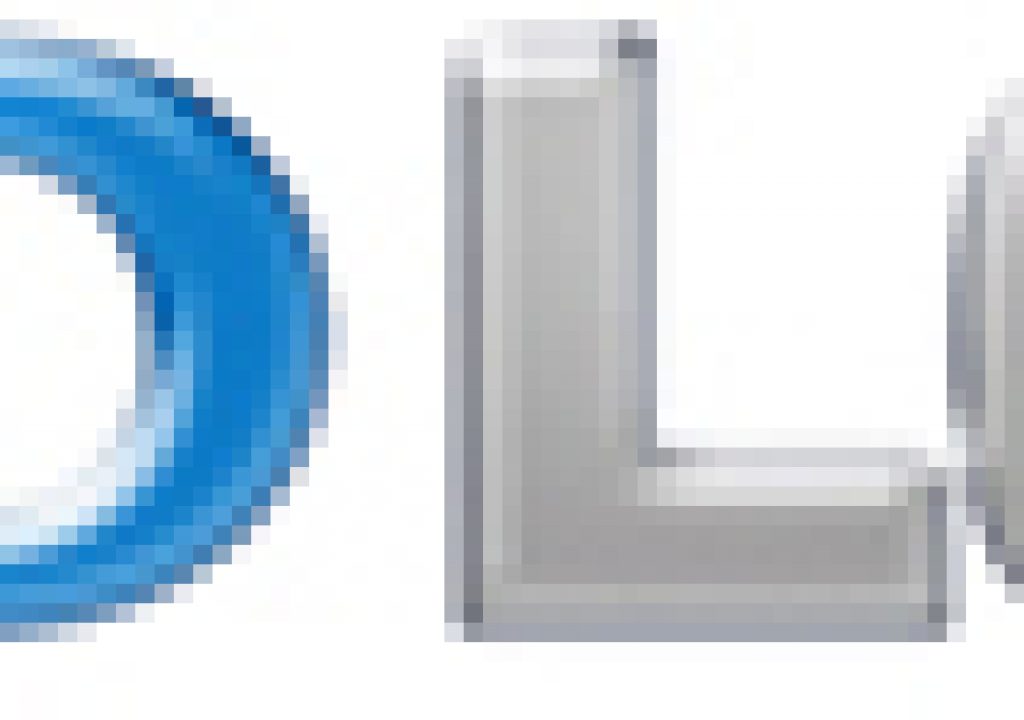CARMEL, IN (June 9, 2008) – Imagine Products, Inc. announced today the release and general availability of two new versions of it’s most popular P2-enabled videologgers:
HD Log , for the Apple Macintosh platform, and TEP HD for the Microsoft Windows platform. Both are flexible loggers and asset management tools that have been further improved for use with the native MXF video format stored on P2 memory cards.
“HD Log set the ‘Gold Standard’ for P2 viewing at NAB 2006 with it’s instant import and preview utilizing QuickTime reference files, a methodology now followed by nearly all P2 enabled Macintosh applications” said Dan Montgomery, President of Imagine Products, Inc. “We’ve added even more convenience features to preview, catalog and archive P2 media on both Macintosh and Windows platforms.”
The software has a totally retooled ‘Offloading’ feature for making FAST copies of P2 cards to up to three (3) locations. Offloading now works with cards of any name, or ‘Untitled’ and ‘NO NAME’ cards. It makes sequential copies from Panasonic 5-card readers, or P2 Store, plus any number of additional mounted volumes.
The offload process unlocks all the files and folders, making them easy to work with including eventual deletion from scratch disks. Several possible auto-naming conventions promote consistency and accuracy of copies. You can even clear the card contents and rename it, all in one easy setup. There’s also an auto-offload mode to make quick work of stacks of cards.
Another new feature is the Verification Report of the offloading activities. The report lists the cards/volumes copied, where saved and named, date, billable time, and verification results. The report may be saved or printed.
P2 functions are grouped for easier access in both applications, including a new direct ‘P2 Import’ menu item to speed clip viewing, and the popular P2 Repair Wizard (for regenerating damaged or missing metadata files and the P2 folder structure). Both loggers also feature Copy and Paste clips from various cards’ contents then Save As>New P2 Volume to output just selects to your NLE.
Archiving to Quantum “A” series LTO3 or SDLT tape drives has been streamlined and sped up too. When you ‘Send to Quantum’ the software now prompts for the ‘Quantum Tape Name’ to automatically insert in each Clip’s metadata. Save the log file locally, or merge into one of Imagine’s library systems, to build an ‘offline’ searchable index to all your P2 clips.
New in HD Log is the choice to export small, QuickTime reference pointers to save disk space, or the full resolution .MOV files, with accompanying XML data for use in Final Cut Pro. The movie files may be renamed from any field data (e.g. USER CLIP NAME) during export.
HD Log and TEP HD start at $299.00 for the Bronze versions. Both are download products. HD Log version 5.0 is a free upgrade for version 4.x users. TEP HD version 12.0 is a free upgrade for version 11.x users. Download your copy today!
Imagine Products, Inc. develops high value, innovative digital logging tools, video analysis solutions, archiving systems and asset management software for video professionals. Imagine Products’ corporate headquarters is located at 1052 Summit Drive, Carmel, Indiana 46032, USA. The company can be reached by phone at (317)-843-0706, by fax at (317)-843-0807, or on the web at http://www.ImagineProducts.com/
HD Log ™ and TEP HD are trademarks of Imagine Products, Inc. All other trademarks are property of their respective owners.