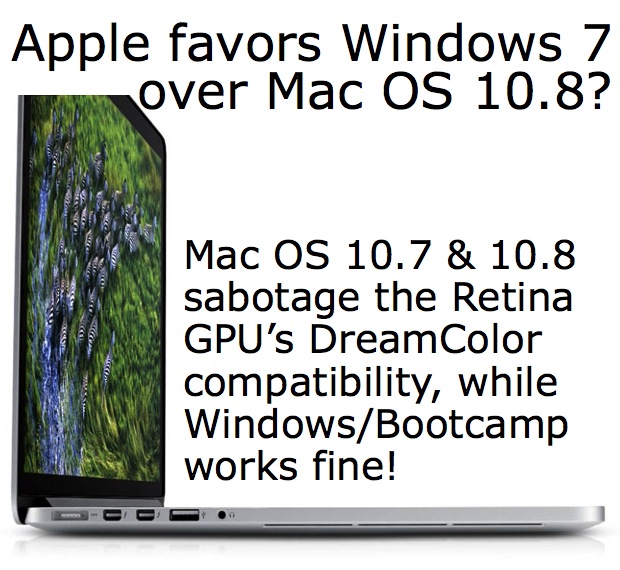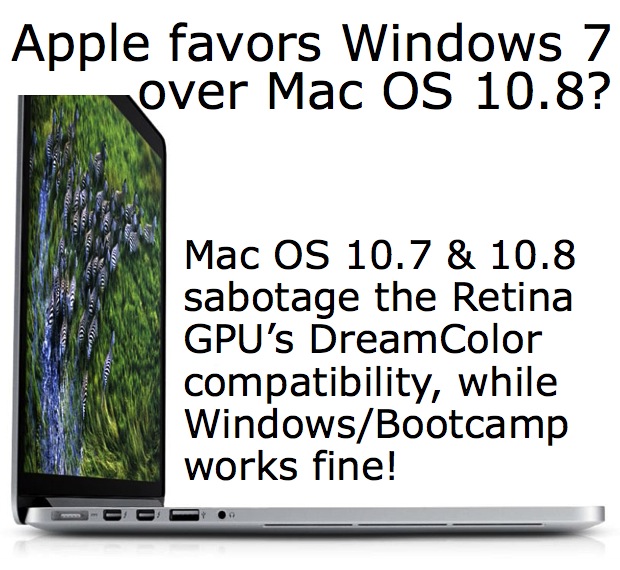
When I published HP DreamColor Mac connectivity & functionality: update 2012.1 on July 3, I had a feeling that there would likely be plenty of more news this year. That turned out to be so, and that’s why i am now publishing HP DreamColor Mac connectivity & functionality: update 2012.2. Here you’ll find out the first round of strange and ironic results when testing the HP DreamColor Monitor with the Retina version of the MacBook Pro (June 2012), and wonder why Apple is -so far- favoring Windows 7 over Mac OS 10.7 and 10.8 for the DreamColor. Thanks to readers Andrew Huebscher and Noel Adams for their input for this article.
Prior DreamColor articles in ProVideo Coalition magazine
In the past few years, I have published at least ten related articles, and Art Adams and Patrick Inhofer have also published related articles too. Many of those articles are kind of a prerequisite for this new article, and are listed and linked at the end of this article for those who may have missed them.
What you may have missed in HP DreamColor Mac connectivity & functionality: update 2012.1
- New Mac calibration software for DreamColor
- General challenges for directly-connecting a critical video monitor to a computer for video editing or grading
- Solving framerate issues
- New problem caused by Apple’s Mini DisplayPort/Thunderbolt output gone YUV, and a few solutions
- Retina MacBook Pro’s new HDMI output: Is it kosher for DreamColor?
- Will AJA’s upcoming T-TAP be the messiah for the DreamColor (for those who otherwise don’t need a full i/o)?
If you missed any or all of that, here’s the link to review HP DreamColor Mac connectivity & functionality: update 2012.1 before continuing here.
Reports from 2 readers who have MacBook Pro w/Retina and DreamColor
Readers Andrew Huebscher and Noel Adams have both contacted me “off air”. Andrew Huebscher is a DP/colorist who has been featured on the AJA website here. Both Andrew and Noel tried their MacBook Pro w/Retina display (June 2012 model) with their HP DreamColor monitor with Mac OS 10.7.x using an HDMI cable, and both had the undesired result of having the DreamColor monitor de-activate its DreamColor Engine. This means that the DreamColor was unfortunately receiving YUV instead of RGB. (If you don’t know what I’m talking about, please read the related DreamColor articles listed ahead.) Then both Andrew and Noel tried a Mini Display Port to DisplayPort cable and unfortunately had the same results. Both checked the Displays control panel in Mac OS’s System Preferences but found no way to “request” RGB. Later, Andrew Huebscher decided to try this cable but instead of using Mac OS, he used Windows 7 using Bootcamp, and that pleased the DreamColor. Before publishing this, I waited for 10.8 (Mountain Lion) to be released and then asked Andrew to try it with that. He gave me the bad news that the results were the same. So we now presume that the Retina MacBook Pro’s hardware GPU can deliver RGB, but the current Mac OS (both 10.7.x and 10.8.x) as of the publication date of this article unfortunately deliver only YUV, which is kryptonite for the DreamColor Engine. This is both sad and ironic. Of course, we hope that Apple will fix this soon with a software update, or that some 3rd party software developer will do it. In the meantime, the MacBook Pro with Retina is only kosher with DreamColor (without a professional i/o device from AJA, Blackmagic, Matrox or MOTU) by using Windows 7/Bootcamp or by using it with a DVI adapter, which has all of the other limitations i mentioned in HP DreamColor Mac connectivity & functionality: update 2012.1. Other HD monitors in the price range of the HP DreamColor would work… but would not have many special features that the DreamColor offers, like a true 10-bit panel and so many available color spaces just a click away. Stand by for my upcoming article: DreamColor versus its closest competitor. To make sure you continue to see my upcoming articles, sign up to my mailing list here.
Related DreamColor articles
- HP DreamColor Mac connectivity & functionality: update 2012.1Allan T©pper’s: Does Premiere CS5 achieve the “impossible dream” for critical evaluation monitoring?
- Allan T©pper’s: Why should I care if my monitor shows ITU Rec.709?
- Allan T©pper’s: Who is the ITU, and why should I care?
- Allan T©pper’s: How to connect your HD evaluation monitor to your editing system properly: Let me count the ways!
- Allan T©pper’s review: DreamColor from HP: an ideal tool for critical image evaluation
- Patrick Inhofer’s review: HP’s DreamColor: A PVM CRT Replacement?
- Allan T©pper’s: DreamColor direct interfaces
- Allan T©pper’s: DreamColor converter boxes for non-compliant systems
- Allan T©pper’s: Matrox’s original MXO crashes the Direct DreamColor interface party from January 10, 2010
- Art Adam’s: GEEK OUT: The Non-Technical Technical Guide to Sony OLED Monitors from March 6, 2012
- Allan T©pper’s Bandito Brothers use multiple HP DreamColors + Adobe Premiere for Act of Valor from March 9, 2012
- Blackmagic: We’re ready to remove the Band-Aid!
My latest ebook
I have just published an ebook in two languages.
The format is Kindle, but even if you don’’’t have a Kindle device, you can read Kindle books on many other devices using a free Kindle app. That includes iPad, iPhone, Android phones, Android tablets, Mac computers, Windows computers, some Blackberry phones and Windows 7 phones.
In English:
In English, it is currently available in the following Amazon stores, depending upon your region:
- At Amazon.com (for all of the Americas)
- Amazon.co.uk (United Kingdom)
- Amazon.de (Germany)
- Amazon.es (Spain, pero a lo mejor lo prefieres en castellano, a continuación)
- Amazon.fr (France)
- Amazon.it (Italy)
If you’re going to buy a Kindle book as a gift, you must do so via the Pan-American Amazon store (the first one listed above), regardless of where you live or where the recipient lives.
En castellano:
En castellano, está disponible actualmente en las siguientes tiendas Amazon, según tu región:
- Amazon.com (todas las Am©ricas)
- Amazon.co.uk (Reino Unido)
- Amazon.de (Alemania)
- Amazon.es (España)
- Amazon.fr (Francia)
- Amazon.it (Italia)
Si vas a comprar un libro Kindle como regalo, debes hacerlo vía la tienda panamericana de Amazon (la primera de la lista) sin importar donde vivas tú o donde viva la persona que recibirá el regalo.
Allan T©pper’s books, consulting, articles, seminars & audio programs
Contact Allan T©pper for consulting, or find a full listing of his books, articles and upcoming seminars and webinars at AllanTepper.com. Listen to his TecnoTur program, which is now available both in Castilian (aka “Spanish”) and in English, free of charge. Search for TecnoTur in iTunes or visit TecnoTur.us for more information.Disclosure, to comply with the FTC’s rules
No manufacturer is specifically paying Allan T©pper or TecnoTur LLC to write this article or the mentioned books. Some of the other manufacturers listed above have contracted T©pper and/or TecnoTur LLC to carry out consulting and/or translations/localizations/transcreations. Many of the manufacturers listed above have sent Allan T©pper review units. So far, none of the manufacturers listed above is/are sponsors of the TecnoTur programs, although they are welcome to do so, and some are, may be (or may have been) sponsors of ProVideo Coalition magazine. Some links to third parties listed in this article and/or on this web page may indirectly benefit TecnoTur LLC via affiliate programs.
Copyright and use of this article
The articles contained in the TecnoTur channel in ProVideo Coalition magazine are copyright Allan T©pper/TecnoTur LLC, except where otherwise attributed. Unauthorized use is prohibited without prior approval, except for short quotes which link back to this page, which are encouraged!