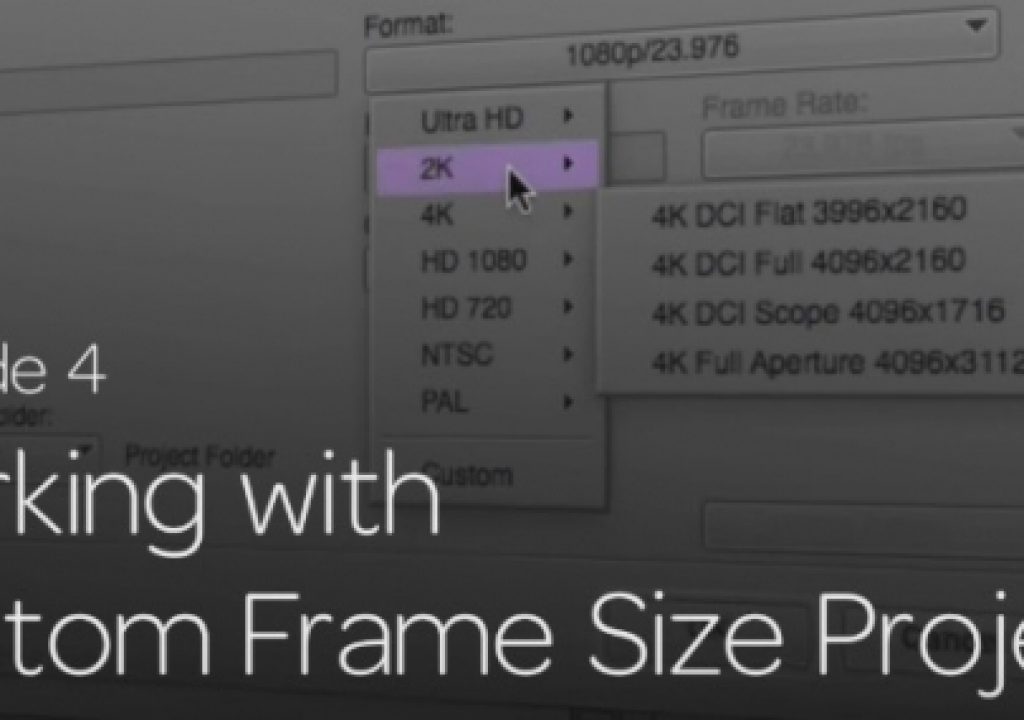Many editors don’t work in larger then HD projects, but what happens when you’re ready to make the leap? Prepare yourself with my new tutorials series for Media Composer editors, that specifically focuses on editing in larger then HD projects.
Let’s be honest. All the other NLE’s beat Avid to the punch when it came to adding support for larger than HD projects. The one thing that people don’t think right away is that Avid has a larger eco system that it needs to consider when make significant changes to their flagship NLE. The main consideration is Interplay, and making sure that both it and Media Composer are running in “sync” with each other, so that there is no issues checking in and accessing larger than HD material at the click of a mouse. Now, at version 8.5 of Media Composer, working in not only larger than HD project, but also custom projects has become pretty standard fare for editors, but what if you’re new to Media Composer, or coming back after a long absense? Well, in this lesson, in my continuing look at working with High Res workflows in Avid Media Composer, we’re going to take a look at working in a custom project (Instagram is a great example of a custom project), and the things you’ll need to know to keep the edit process moving along as smoothly as possible including:
After watching this lesson, whether it’s a custom frame sized project for Instagram, or any other of the numerous social media outlets out there, you’ll have no problems quickly and easily putting together a final product, just as quickly as you would with any other project you work on, on a daily basis.
To keep up to speed when new tutorials are released, follow Kevin on Twitter @kpmcauliffe, send him an e-mail at kevinpmcauliffe@gmail.com, or subscribe to the YouTube Channel to stay up to date on when new Media Composer tutorials are released.