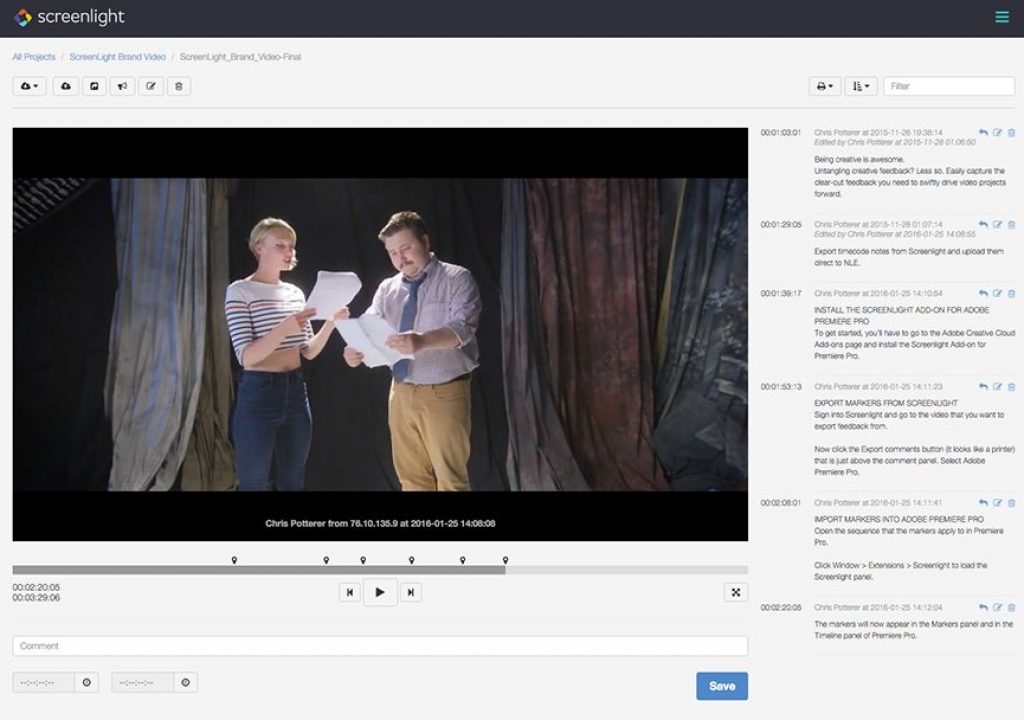Chris Potter is a friend of PVC who has told us how to do everything from sending better video project pitches faster to using UDP-based transfer protocols to speed file delivery. Recently though, he’s been busy with his work as the co-founder of Screenlight, a tool designed to help professionals review videos with their teams and clients so that they can make better videos faster.
Chris Potter is a friend of PVC who has told us how to do everything from sending better video project pitches faster to using UDP-based transfer protocols to speed file delivery. Recently though, he’s been busy with his work as the co-founder of Screenlight, a tool designed to help professionals review videos with their teams and clients so that they can make better videos faster.
Details around what he’s been working on just came out with the announcement of the very first marker importer for Adobe Premiere Pro. All of the info surrounding this news are available via the press release below, but I was able to grab Chris to ask him a few questions about how this feature can and does change things for post professionals.
ProVideo Coalition: Is the direct integration of client feedback something editors have been asking for?
Chris Potter: We regularly talk to editors about their workflow and what we can do to make things easier for them. This is something that they’ve been requesting for some time.
Editors have so many great tools at their disposal, but there is a certain amount of inefficiency associated with switching between them as they go about their day. This creates a big opportunity for developers to make tools work better together. In the case of Screenlight, this means making it easier for editors to send things out for review without leaving their NLE and then bringing feedback right into their timeline so that they can get down to work. Since editors spend the bulk of their time in their preferred NLE, this is a natural hub for us to plug into.
One thing that kept us from adding this sooner was that we wanted to deliver our customers a clean and simple user experience. We looked at alternatives like exporting a project file from Premiere, merging it with comments in a stand-alone tool and re-importing the project file with the comments. It seemed like the overhead and potential for error with this approach wasn’t worth it.
When we spoke with the Premiere Pro product team last year, they suggested that Adobe was doing a lot of work to support developers who wanted to create add-ons. As we dove into the developer tools, it became clear that we could meet our ease of use objectives by creating a panel. Distribution through the add-ons market place means that people can start using the panel with a couple of clicks. We’re really excited by the potential offered by creating custom panels and distributing them through Adobe.
Do you see this feature changing the way editors gather and incorporate feedback?
This feature in combination with our platform certainly makes it easier. Screenlight provides the simple intuitive hub where non-technical and technical clients, colleagues and contractors can provide time-stamped feedback. People can add their notes anytime, anywhere on any device. This removes a lot of the friction associated with providing feedback.
Editors get the feedback they need to get down to work. They don’t have to worry about searching through email threads to consolidate feedback and they don’t have to worry about vague notes that are missing critical information like timecodes.
The add-on takes this a step further. Rather than alt-tabbing between Screenlight and Premiere Pro, editors can view feedback directly in their sequence. With ripple sequence markers turned on, feedback stays in sync with the appropriate frame as the sequence itself changes. This means that editors don’t have to rely on hacks like making changes from the end of the timeline if they want feedback to stay in sync. They can start making changes wherever it makes sense.
In what real-world ways have you seen tools like this impact a project?
As it becomes easier for clients to provide feedback and easier for video professionals to work with that feedback there’s a bit of a collective sigh of relief. Our customers have found that it makes it easier for them to bring people into projects and that they engage more deeply. There’s also significant time saving associated with using our tool as editors and producers spend less time chasing down and organizing feedback.
Over time, optimizing people’s workflow manifests itself in better relationships with clients and better deliverables.
Moving beyond the tool, we’re trying to help our customers address the broader challenges of working with clients. This means working through some of the softer aspects of the process like setting expectations and clear milestones, thinking through how you communicate and respond to feedback, teaching reviewers about how to provide effective feedback.
At the end of the day, our perspective is that technology is an enabler, but it’s most effective when paired with good process and a strong culture that emphasizes communication.
SCREENLIGHT, RELEASES FIRST-EVER, FREE MARKER IMPORTER ADD-ON FOR ADOBE PREMIERE PRO
The no-cost marker importer represents the very easiest way for editors to work with client feedback, directly in their Adobe Premiere Pro timeline
Toronto, Ontario – January 25, 2016: Today, Screenlight, an industry-leading video review and approval platform, announces the release of the very first marker importer for Adobe Premiere Pro, a free add-on that significantly levels-up video editors’ ability to hit the creative mark for their clients. By allowing editors to import client feedback directly into their Premiere Pro timeline, this add-on makes the iterative stage of the editing process faster and easier than ever before.
The integration imports comment markers directly onto a video sequence, giving editors a simple way to track all the feedback that they need to consider and the tasks that need to be done. As they complete each item, they can also change the marker’s color, or delete them altogether. Additionally, with Ripple Sequence Markers turned on in Premiere Pro, the client feedback captured in Screenlight will always stay in sync with the frame it refers to, even as the sequence itself changes within the editing suite.
“As the market demand for video only increases, creatives are being asked to do more, under tighter deadlines and smaller budgets than ever before,” says Screenlight Co-Founder, Chris Potter. “With regard to these mounting pressures, we see integrating with leading tools like Adobe Premiere Pro as a huge leap forward in terms of helping editors get their work done quicker and with less hassle within the review process.”
With the release of this first-of-a-kind free Creative Cloud add-on, Screenlight also marks the introduction of new pricing plans that include unlimited cloud storage for as little as $9 per user, per month, making it easy for video pros of any size to take advantage of their service.
###
About Screenlight: Screenlight is a simple video review and approval platform that has helped thousands of teams execute creative projects smarter, better and faster. Companies ranging from some of the biggest brands in the world like Disney, Cisco, and Intuit, to two-person production studios and freelancers use Screenlight on a daily basis to upload video, privately share it, and easily capture the capture the clear-cut creative feedback they need to swiftly drive projects forward. For more information, please visit https://screenlight.tv