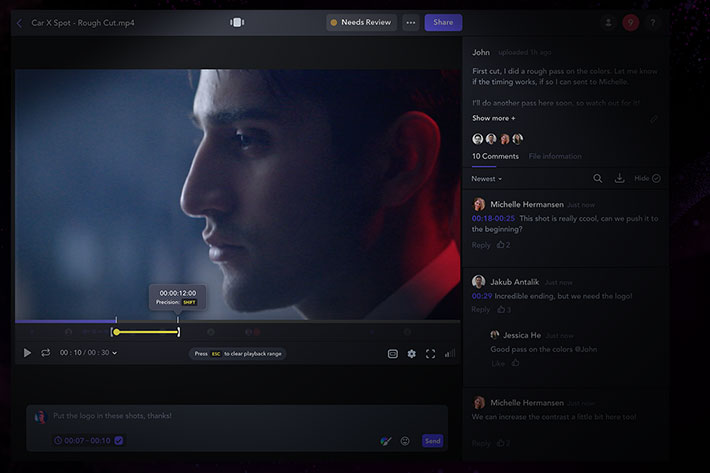
Now packaged as Frame.io v3.5, the cloud-based video review and collaboration platform, debuted powerful new features at IBC 2019 and is now available for users to explore.
Real-time collaboration has become a staple in post-production workflows as the demand for video content has increased while turnaround times have compressed, making Frame.io the tool of choice across media creation operations of all types and sizes. The new version, named as Frame.io v3.5, suggesting the use of numbers to identify versions is now the chosen option, includes secure sharing via email with access control, advanced media asset search and filter capabilities, range-based comments, a redesigned iOS app, and a brand new App Marketplace to enable seamless workflow integrations.
https://youtu.be/TEJ1igSrCPs
“Each iteration of the Frame.io platform addresses a new set of challenges for media professionals, with secure content sharing always in the forefront,” comments Emery Wells, co-founder and CEO of Frame.io. “Frame.io v3.5 reduces workflow complexity to let creatives do what they do best: create. We’re constantly working to deliver a best-in-class user experience on a platform that users tell us they can’t live without.”
Feature Highlights in Frame.io v3.5
Secure sharing: Login-only access and the new Inbox (available in Beta for enterprise accounts) Login-only sharing ensures that only approved Frame.io users from specified accounts can access Review and Presentation links. Account-level controls allow admins to enforce this authorization configuration on all share links across their account. A new Reviewer role means designated users get a clean view of only the files shared with them, without all the clutter of projects and other work-in-progress.
An adjunct feature, the new Frame.io Inbox makes it easier for teams to see everything that’s been shared. Inbox keeps all invitations—regardless of user status—in one authentication protected place, organized for review.
Advanced asset search and filter
Improved search and filter capabilities make finding media assets quick and painless. Frame.io has made it possible to find a single asset or entire project by combining multiple filters—like date, file type, uploader and more—even when sifting through millions of assets. These powerful search capabilities also help users leverage Frame.io for evergreen workflows that exist outside of the context of work-in-progress projects.
Range-based comments and precision scrubbing
Scrubbing in Frame.io v3.5 is now smoother and more accurate—and helpful for the much anticipated range-based comments feature, which allows reviewers to set in- and out-points in order to accurately pinpoint an entire range within a longer video for more detailed and comprehensive feedback across scenes or sequences. Range-based comments are frame accurate and flow into NLEs in the same way comments always have, eliminating confusion and ambiguity.
iOS 2.0
The award-winning Frame.io iOS app has been upgraded with a new design and the addition of several key web features, including precision scrubbing, Viewed status, a new File Information tab, team-only commenting, and a new Share flow that better mimics that of the web app.
A new app marketplace
In addition to key NLE integrations like Frame.io in DaVinci Resolve and the recently updated Frame.io Premiere Pro Extension, Frame.io works with a multitude of additional apps to make the entire process of video creation a seamless experience. Whether searching for stock footage and music, backing up media, or publishing a finished project, Frame.io has made it simpler by creating a centralized site to help users link to over 1,000 apps that enable them to customize their Frame.io workflows.
New player controls
Editors will enjoy the ability to set fine-grained playback speeds that allow them to view videos at a faster (but still watchable) speed. They can also go back and forth to full screen mode with a keystroke, and use the JKL keys to accelerate and decelerate from their preset default speeds by 2x, 4x, and 8x.
