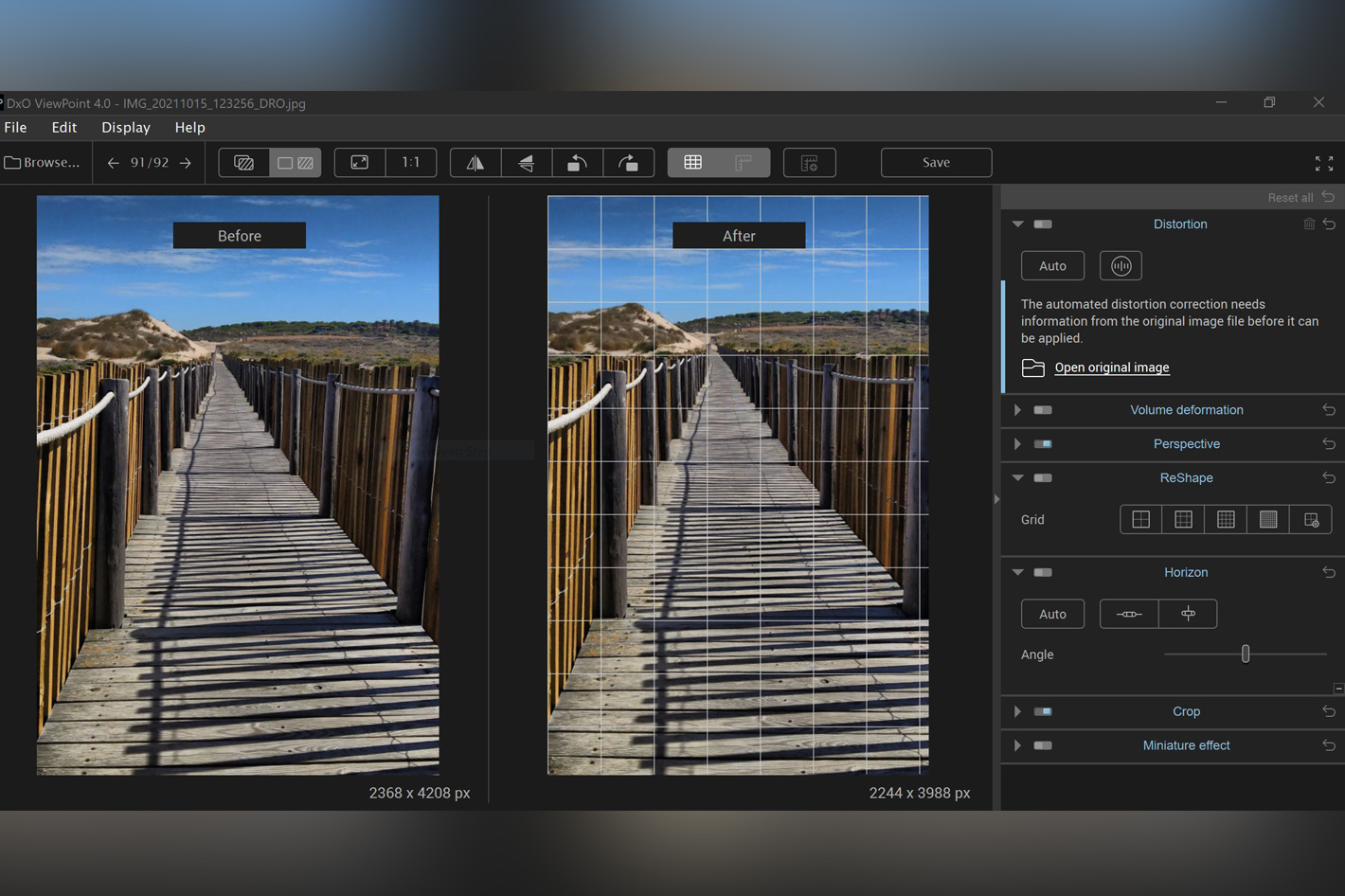
Available as standalone software, a palette within DxO PhotoLab, or as a plug-in for Adobe Photoshop, Photoshop Elements, and Lightroom Classic — the new DxO ViewPoint 4 features the new ReShape tool that allows users to warp specific regions of an image, improvements to its crop and rotation functionality, the addition of guides to ensure the most precise adjustments, an updated interface for a more refined user experience, and full support for Apple Silicon machines.
As for the ReShape tool, which is the headline in this version of the software, DxO says it allows users to “perfect every last detail” of their images. The new ReShape tool, a powerful feature that, according to DxO, “eclipses rival software in its ability to warp and repair individual parts of a scene. It is now possible to realign nagging details like crooked architecture and broken patterns so that images have greater impact and improved balance. The ReShape tool’s customizable grid and extensive control points ensure precise manipulation, and adjustments are quick and intuitive.”
Fabrizio Dei Tos, Product Manager at DxO, explains: “We created ViewPoint 4 as the next step in DxO’s continued pursuit of optical and imaging perfection. The ReShape tool is the best solution out there for warping local details, and provides a truly powerful solution for photographers. ViewPoint 4’s other upgrades expand and refine its usability, so whether you’re perfecting architectural images, ensuring distortion-free landscapes, or improving group portraits, this is the software you need.”
Not having images ready for this review that would benefit from the ReShape tool, I’ve to believe in what DxO says regarding the tool and look at the examples provided both on their website and the material shared with the press. Regarding the other options available, I did try some, just to confirm that they work. Not being the type of user for this software, I fully understand the advantages of having a tool like this if you spend a lot of time photographing subjects which lines that need correction and also work in tight spaces with wide-angles. DxO ViewPoint 4 gives you complete control over lines, angles, and shapes. Adjust perspectives, fix distortions, warp specific areas, and correct wide-angle stretching for perfect images.
Lenses aren’t perfect, but DxO ViewPoint 4 makes them better. In fact, DxO claims, “even cheap optics can look pro once they’re processed with our award-winning optical correction tools.” The company relies on its’s renowned lens correction technology to fix barrel, pincushion and fish-eye distortion with a single click. DxO ViewPoint 4 uses the information about the lens – if it’s not included and is available online it will even invite you to download it – to make better corrections.
Each tool has its own control panel, opening to more precise adjustments, according to the type of effect chosen. Some, like Crop or Horizon, are available in almost any photo editing software available, but others, like Perspective or Distortion are harder to find. I do have some of these tools available in Affinity Photo, which I use, but the advantage of DxO ViewPoint 4 is that it as all imaginable options all under the same interface, if you need them on a regular basis. That’s what makes the app so interesting and a tool that some photographers will want to have in their computer.
I am not the type of user that needs all the options present in DxO ViewPoint 4, so it was hard to find images that would explore all the options, but I did try the Horizon and Perspective tools, which are similar to those you’ll find in other software, to check how they work, and the results confirm DxO’s claims. I tried both the software as standalone, with the interface shown here and as a plugin for DxO PhotoLab 6, which I had a chance to test recently.
One interesting effect also included here is the Miniature Effect, which offers results that continue to baffle people. The Miniature Effect tool allows you to simulate a tiny world like that produced by tilt-shift lens. The tramcar image shot in Lisbon is a good example of how you can change the relation between foreground and background, creating a shallow depth of field that was not there the moment the photo was captured.
Despite not being exactly new, the Miniature Effect is an interesting tool that depends on digital trickery to happen. As DxO notes, the smooth bokeh produced by DxO ViewPoint 4 can also replicate a shallow depth of field, and can be used to reduce distractions and push the viewer’s eye exactly where you want it — something that can be very useful when adding text to an image. That’s something I want to try with some of my flower photography, when I’ve a chance. Although much of my flower photography already uses shallow depth of field, the Miniature Effect may well open new paths of exploration. It’s a subject I may return to if the results are of interest to other photographers.
So, this is about it as far as my review of DxO ViewPoint 4 goes. Now for the information that you may want to know: DxO ViewPoint 4 (Windows and macOS) is available to purchase from the DxO website (https://shop.dxo.com/en) for $ 99. Owners of DxO ViewPoint 3 can upgrade for $ 59. To upgrade, customers should log into their customer account at https://shop.dxo.com/login_upgrade.php/en.
A license for DxO ViewPoint 4 does not require a subscription. If you are still on the fence regarding the software, there is a full one-month trial of DxO ViewPoint 4 available from the DxO website (https://www.dxo.com/en/dxo-viewpoint/) which may help you decide if you go ahead and buy it. If you’re regularly photographing things with lines – from architecture to boxes in the studio) and work in tight spaces, you will probably add the app to your toolbox.
