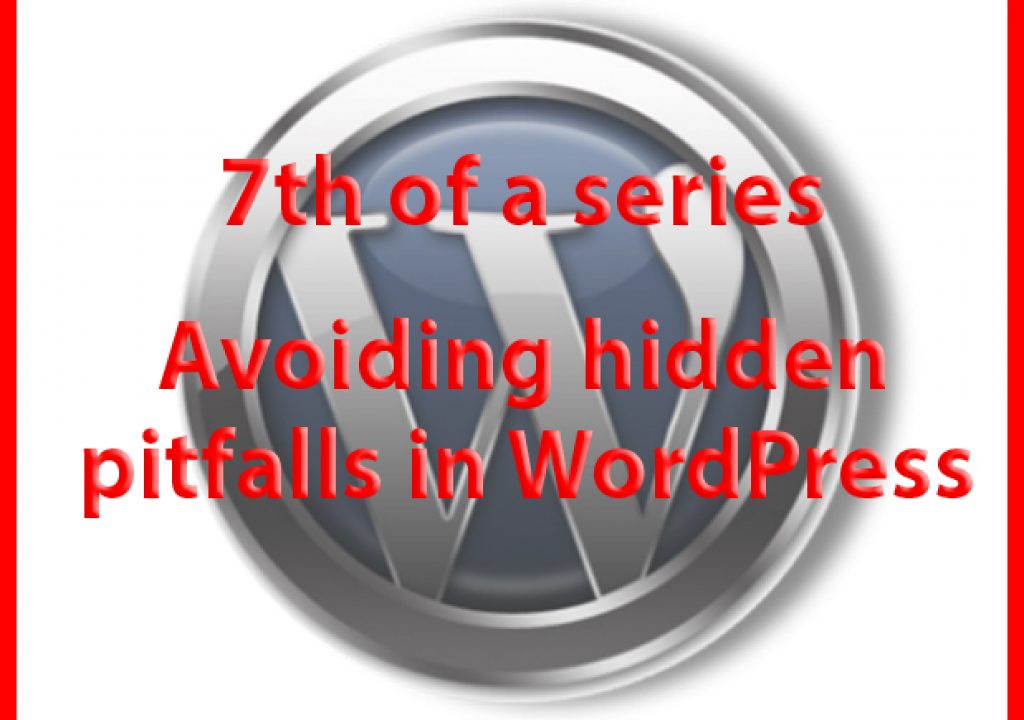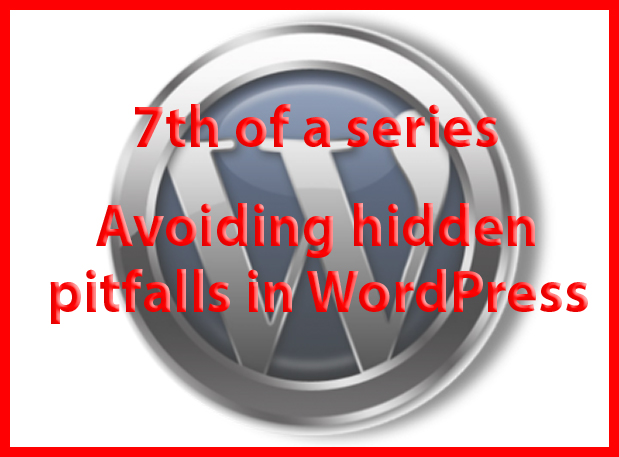
It seems I’m both getting smarter with WordPress and finding out more and more layers of hidden details that I don’t know anything about.
There’s been a rhythm to my study. First a gritting of teeth and a quick, scary plunge. A short distance of smooth sailing through basic writing technique. Fits and starts as Coach Todd took me through the play book of WordPress’ left column functionalities and myriad check boxes. Play execution steps were interspersed with furious scribbling detailed instructions in my notebook along with cautions about various pitfalls and what seem to be to be inconsistencies in the logic. Way more choices of styles, size and, sequences than I ever dreamed. Way more slots to fill in titles, alternate titles (redundancy I still don’t get), descriptions and keywords – and make them consistent .
Suddenly I was out cruising on my own!
And even though I’ve been thinking I’m finally on a joy ride, I’ve spent hours and hours to make images look perfect, write and edit text, detail formats, check spelling, make sure titles and keywords match, etc., etc. More than 30 hours per week for the last over a month. Scary!
The text edit and entry part is easy, just like I heard in advance. So long as someone else sets it all up for you, it’s true you could start blogging right away with just a few hours of instruction.
The road map to creative site building with templates doesn’t tell you where the rocks and pot holes are located. The novice is going to find that some of the signs are missing too. If you want a black belt in WP, there are a lot of levels and degrees you’ll have to learn and pass through. (My black belt is in Tae Kwon DO – 2nd degree actually – and it’s no help whatever, other than teaching concentration and commitment.)
Here are some of the rocks and holes I’ve found with documentation and image/video prep. I hope to help you avoid or clear away some of them; others you may simply have to be flexible in the route you take.
Documentation generally assumes you know a lot and can fill in the blanks of sequential incoherence. As a novice, I can’t read between the lines. Many templates come from non-English speakers, and customer support may not fully understand your question, nor you their reply. If and when the reply comes. Some answers I had on my initial WP template purchase came quickly, but I’m still waiting after several weeks and multiple queries for major clarification.
Tip:
Check the template release date; if it’s older than a few months it may not be fully compliant with the current WP version and almost certainly will not have the style and pizazz demanded by photographers and videographers. I’ve looked at more than 1,000 templates, and there is a subtle but definite evolution in creative sites taking place every six months or so. Check also the number of licenses sold, the rating and comments or on-going problems. Sometimes a purchaser comment will list his own site address. It’s a great eye-opener to see what someone has done with the template and compare it to the author’s demo.
For instance, the first template I purchased has sold well, but is a little older. It seems the documentation may never have been updated to reflect clarification in areas that have caused buyer concerns. This template uses two different words for two types of image display pages. Documentation cautions that they function totally differently, but then proceeds to use the two terms interchangeably. This is what we used to call a kluge in the days of punch-card computing. (Yes, program code written one instruction at a time, one card per instruction.)
Tip:
It’s nice to have a choice from several styles of picture and video galleries, but – picky me! – one style had no visible image labels whatever, on another the title is small and must be opened with an almost hidden click box and the third has an ugly, klunky-looking old-style button title – very old style. Definitely not graceful or current. You’re going to be stuck with the gallery styles offered, so be sure you like before you buy.
The worst pot hole we came to was totally unexpected in the video section of my first template. Quite frankly it still has us stumped – and so this has become an exercise in flexibility, possibility thinking and sidestepping problems. My vision of video portfolio is to have a prominent title heading and then explanatory material about the production. The template demo looked good; however all our efforts to re-create the function of the video portfolio have failed. There has been no reply from template support to repeated queries. Utter frustration. I finally had the inspiration to use a post page style, rather than a portfolio style page.
Most templates I previewed have a sequestered page style for video; you don’t want your video work to seem like an after-thought to your site. It’s of number one importance. Our problem is that we not only do video, but also animated imagery that looks to most clients like video, combinations of video and photo, eBooks and other unusual Fusion imaging. Explanatory material is needed to differentiate these types of productions. This mixed media capability is not unusual; there is a strongly growing community of image makers whose work overlaps conventional boundaries.
Video Tip:
My solution of using a post style page for video solved two problems. There’s plenty of room for titles and no limit to descriptive material. More importantly to me, I am able to make an explanatory “face plate” for each entry that pictorially and with overlay type displays exactly what kind of Fusion imagery is being shown. Much better than how a blank video screen usually pops up. When the reader selects “read more”, that’s when the video screen window arrives along with added text.
Video Tip and added bonus:
Search engines see each post style entry as a new item. To you that means more possible listings that could drive more traffic. A modest group of 10 videos in a single portfolio will therefore become 10 separate, searchable items. This is good business. Some image makers are now using posts as their web site’s first page, which seems to maximize notice from spiders. It’s an unusual decision to make portfolio imagery open to comments, but when using a post style in this way, you could conceivably start to generate dialogue, which in turn generates more searches and traffic.
There are lots of concerns with prepping still images. To me the most annoying is the lack of precise sizing specs. I’m used to setting exact pixel dimensions, but so far have not found this in any site documentation. By trying to make it easy, authors have made it harder for me to navigate. I’d settle for a recommended range, because of course different size images will load and appear differently, and you have more choices to make.
Photo Tip:
Look at the pixel dimensions and file size of images on the demo site for clues. Max MB file sizes for upload are sometimes given (usually ridiculously large), and then support will tell you to keep posted files way small. Size recommendations are for compressed JPEGs, not the size expanded for work in Photoshop. Too big or too small images result in glacial load times or blurry quality. If you’re really picky, remember to add your own formula of web sharpening for best appearance.
Photo Tip:
Figuring out what to do with vertical images is like sticking the square peg in the round hole. Since sites are basically horizontal, vertical enlargements may stick out unattractively, and the thumbnails can look weird. If you do portraits, this is a major reason to look for templates designed to accommodate lots of verticals. Then there’s the problem of resolution. My tests reveal no easily discernible display difference between 72, 96, 100, 300 resolution; just a difference in file size. And you want small. One site I’ve bought shows the background image as 1200×800 (convenient for 4×6 35MM capture) at 77 rez. 77 rez? No explanation given for the odd size. I get thrown off the play book by such undocumented anomalies. Larry Jordan says 96 rez is the current go-to setting for most monitors. He’s such a trustworthy Photoshop expert, what he says is good enough for me.
Next issue: Type can give you fits, and you’d better backup, better not cry!