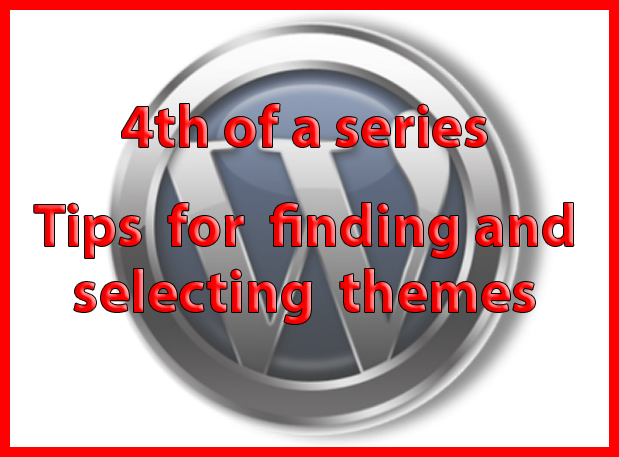
Angry, disillusioned with what I consider to be simply unethical and incompetent purveyors of web design, I renewed my web search for WordPress templates. I thought there were loads of theme sites, but most are just compilations or directories. I found out right away that most templates are not suitable for photographers and artists.
You need a first classy portfolio function, as well as the typical business information and blog. I discovered that most template sites do not come up on the first page of Google! So you have to look around a lot.
I’ll state right off that the site library I like best by far for our purposes is ThemeForest. Here are the other theme collections I looked at that had something for photographers:
Organic Themes
WP Zoom
Studio Press
Templatic
Elegant Themes
iThemes
Woo Themes
And do not pass by either PhotoBiz or Photocrati for managed all-in-one offerings.
This is the time to go comparison shopping. Yes, after more than 500 views, most themes started to look alike to me! Sites that were touted as “photography top 10” didn’t seem to grab my attention. Comparison shopping satisfied me that my taste meshed best with the offerings – and the functionality of the presentation site itself – of ThemeForest. And there are a good number of templates that put video work out front. No commercial here; I’m just saying what I like.
Transparently organized, ThemeForest has more than 100 themes geared toward photographers and artists. It tells you clearly in large type the cost, how many licenses have been sold and the client star rating. Search engine compatibility (also listed up front) is one important thing I’d never thought of. As MAC users, I promptly started noticing Safari and Firefox compatibility. I especially like how ThemeForest allows you to sort templates alphabetically, by date, cost etc. When you’re looking a hundreds of samples, it’s really handy to get a quick preview by mousing over each template logo.
I suspected that documentation – read that instructions for newbies – and user support would be really important. I quickly saw how to search comments and problems to gauge the involvement and timeliness of the customer support team. To us visual people, the big deal in making a choice is a live demo. Don’t buy without looking at all of it.
Will you like the way you look using this template?
I’ve put a lot of hours into the selection process. More than I’ll admit. That’s how important I think the web experience is for visitors. Some templates I’ve looked at 10-15 times. My short lists changed as I became more aware of functionality, client concerns and customer support. I made pages of notes. Soon I noticed I consistently preferred site templates by the same authors. My choices evolved again as I began to think more coherently about who are our potential visitors and the experience I want for them. How to make it fun, easy, state the info they want, but not too much, get acquainted with us. To understand the breadth of services we offer in Fusion video/stills and cinematic production for a variety of commercial and editorial projects. An incentive to call. A hook leaving them wanting more. An entertaining experience that makes our name memorable in the great sea of image makers.
Of course theme choice is not mine alone. We’re a team here. Karl had to agree. I easily spent more than a person week; he spent 10 minutes with my final short list! And we had five choices to make. Evidently I did my job, because Karl loved what I selected. We’re on the same page. Whew!
Next installment: Jumping in with both feet to learn the strokes

