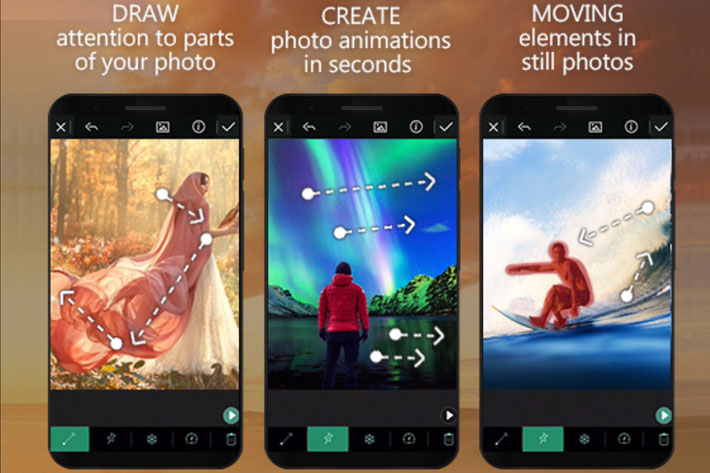
One of the most popular apps for photo editing, PhotoDirector, has a new photo animation feature, so you can create in your smartphones, in a few seconds, photos that move.
With over 80 million users enjoying its powerful features, CyberLink’s PhotoDirector is one of the most popular apps for both Android and iOS. The free photo editor includes a huge range of photo editing tools and effects, including photo retouch, selfie editor, sticker designer, live camera filters, tone adjustments, color editing, a pic collage maker, and more.
The app is a good excuse to get one of those smartphone pens or stylus, so you’ve more control when drawing masks, defining areas or doing any of the other multiple tasks that, otherwise you need to use your finger to activate. Believe me, a pen will make for a faster workflow, and give you the control you need to get better and faster results. The PhotoDirector app is worth the investment, if you want to spend more time editing photographs in your smartphone and use the software from CyberLink.
PhotoDirector comes with its own camera, if you want to use it, but its editing section accepts any other image you’ve captured with your smartphone or transferred to the device. PhotoDirector is an example of how photo editing in smartphones has evolved, and from classic White Balance or Saturation tools to Dehaze, HDR, or even advanced effects like Glitch, VHS or Mosaic, you’ve everything under your fingertips.
You’ve to go Premium to get all the features
Yes, there are thousands of effects and features to explore, but, as you will soon understand, some of the features are only available if you opt for the Premium Version, which unlocks every piece of paid, premium content – effects, filters, stickers, and frames! – and offers things as unlimited Object Removal, Moving & Cloning or unlimited Dehaze. The Premium version also allows you to save images in 4K UHD and, what’s great, does not have ads.
Still, the free version works fine, and may be all you need. Besides, it has the key tools you expect to find in a good photo editor, if all you want is a more classic approach to photo editing, and it even has tools as regional tone adjustments with Gradient Masks, HSL adjustments, curves, independent controls for shadows and highlights, and many other things that belong in the list of tools photographers require.
One feature many appreciate is the InstaFill for Instagram, which automatically prepares images to share through the platform. But you’ve other interesting tools to explore, from a Blender that allows to mix different images in one composite, to Light Leaks, Grunge or Scratches, for some special effects. There is one that I like much, Lens Flare, as it offers a whole collection of flare examples that work when you want to add some flare to your images of the sunset or any other photo with light sources that needs some natural flare added. I know the tool from the desktop PC version of PhotoDirector, and it works rather well here too.
https://youtu.be/dGI8uL3vF7U
Still, this whole note is written to share the news about the newest feature from PhotoDirector for iOS and Android: the smartphone app now has a new photo animation feature, so you can create photos that move. The way it works makes the use of a smartphone pen or stylus convenient, and that’s the reason why I mentioned, earlier, that you should, probably, invest in such an accessory, if you don’t own one. As I’ve discovered while trying the feature, drawing precise masks with your finger is not the best way to create animated images. I’ve somehow misplaced my stylus and for this review I had to use my fingers to get the examples shown here.
Cinemagraphs, Cliplets or animated GIFs
This new feature brings to the smartphone app a tool already present in PhotoDirector 10, included in the Create section of the desktop version. The PC version offers three different ways to create images: Slideshow, Animated GIF and Motion Stills. The first allows you to create simple slideshows, and comes with three musical themes to use with your show. The second creates animated gifs, as the name suggests, and the third is CyberLink’s version of Cinemagraphs or Cliplets. You pick a series of images, select the area to be animated and the program creates a still image with an animated section.
The PhotoDirector app for Android and iOS has a different interface and editing process, adapted to the touch surface of a smartphone, but what it offers is a result akin to Cinemagraphs or Cliplets, or whatever you want to call animated images, or GIFs. It’s a funny tool that makes it easy to create something that once took some experience and a lot more time. To help simplify things, CyberLink also has a series of video tutorials for this and other features, some accessible directly from your smartphone.
Multiple tools to change your images
When you animate one image in the PhotoDirector app, you’ve the option to save it either as video or a GIF. Because I am on the free version, I only managed to save my GIFs at a maximum resolution of 720 x 405 pixels, and I was surprised to discover that they are around 8 MB each, which is a bit too much, also because the final image does not look very good when you open it on a computer screen. But for a smartphone it looks alright and makes some great magic accessible. Try it!
The addition of the animation tool is, no doubt, good news for CyberLink’s PhotoDirector app, but independently of its interest, you should try the app, if you regularly shoot photographs with your phone and want to follow that with some editing using a tool that also includes a series of other things that transform your photos through the use of anything from stickers that express feelings or convey a message, to frames and other effects that, while automating some of the editing process, still let you control some of the final results.
