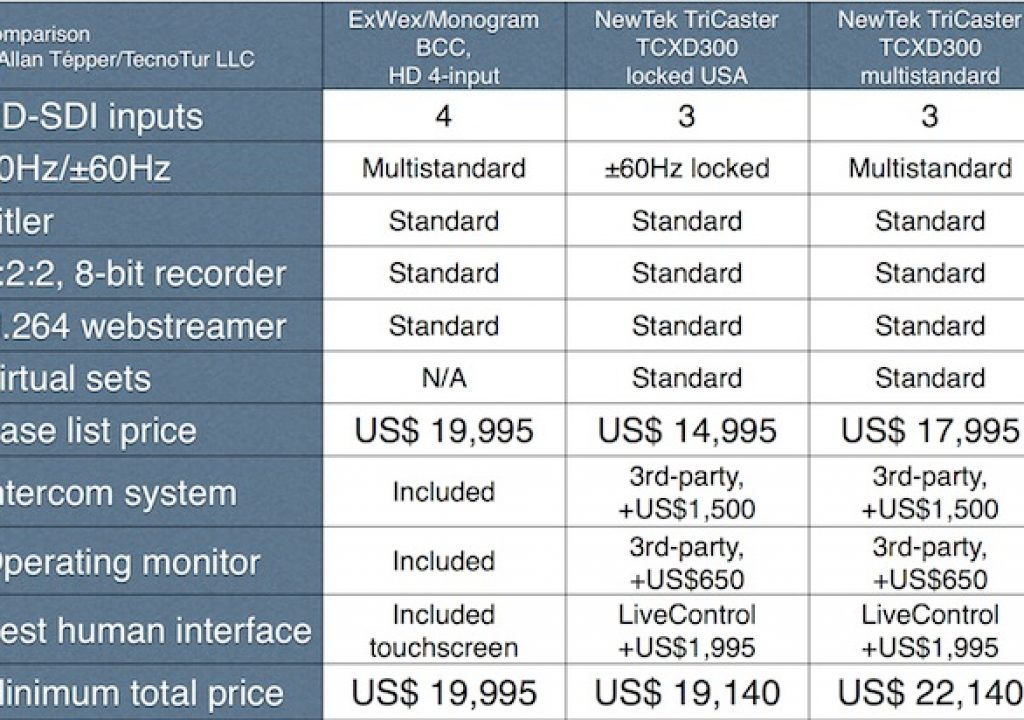Comparing the BCC and the TriCaster TCXD300 isn’t really about a price issue. If I included prices in the comparison chart you’ll see later in this article, it’s to show how close they are in price, not to let the price dictate your choice. The real factors that anyone who may be considering either one of these two fine tools should be taking into account are workflow philosophy and key features. In this article, I will emphasize those issues, and I will also explain why I designed the comparison chart the way I did.
Other tools from MONOGRAM and NewTek
Both MONOGRAM and NewTek offer lower-cost products. The BCC is available in a standard definition version, and there are TriCasters for standard definition. Both are at lower price points. However, I decided to compare the BCC and the TriCaster TCXD300 because I consider that the market segment that they both address -a portable studio with between 3 and 4 physical HD sources- to be the hottest one. MONOGRAM also offers their BOB system, which is a non-portable version of BCC, for a fraction of the cost… and both MONOGRAM and NewTek also offer much larger-capacity systems. MONOGRAM also now offers a 3D version. However, those are outside of the scope of this article.
Why I designed the comparison chart the way I did
I made the comparison chart the way I did:
- To show the main similarities and the main differences between the tools.
- To show that -after adding the ideal accessories to the TCXD300 to make it a fair match to the BCC- the prices are almost identical.
Unique attractions in BCC
BCC’s attractions stem from its inboard touch screen & template based methodology, which eliminate any physical controller and external monitors or physical control panel. In addition to eliminating the external monitors and physical panel, BCC also has a built-in power supply and a unified camera cable system. See my full BCC article for details.
Unique attractions in TriCaster TCXD300
The unique attraction in the TriCaster TCXD300 is its excellent virtual sets with “zoobability”. See my full TriCaster TCXD300 article for details.
Conclusions
If you want a truly mobile system to cover events for live webcast, a live broadcast (or live on disk recording, with little or no post-editing), like a concert, sports event, or theatrical play, those types of productions don’t really lend themselves to a virtual set. If you don’t have a permanent mobile van installation (as ESPN does, and has already used the TriCaster TCXD300 to cover live HD events), then you probably want the most compact portable studio possible, without having to bring out a physical control panel, external monitors, and external power supplies.
However, if you you need a virtual set for your productions, then you probably are dealing with a more fixed location, where it isn’t such a big deal to have external monitors, an external keyboard, and power supplies for your cameras.
If you absolutely insist on having both semi-portability and virtual sets in a single tool, then you will have no choice but to carry several extra items in the field.
Allan T©pper’s articles, seminars, and audio programs
Get a full index of Allan T©pper’s articles and upcoming seminars and webinars at AllanTepper.com. Listen to his radio program TecnoTur, which is now available both in Castilian and in English, free of charge. Search for TecnoTur in iTunes or visit TecnoTur.us for more information.
Disclosure, to comply with the FTC’s rules
No manufacturer is paying Allan T©pper or TecnoTur LLC specifically to write this article. Some of the manufacturers listed above have contracted T©pper and/or TecnoTur LLC to carry out consulting and/or translations/localizations/transcreations. At the date of the publication of this article, none of the manufacturers listed above is/are sponsors of the TecnoTur programs, although they are welcome to do so, and some are, may be (or have been) sponsors of ProVideo Coalition magazine.