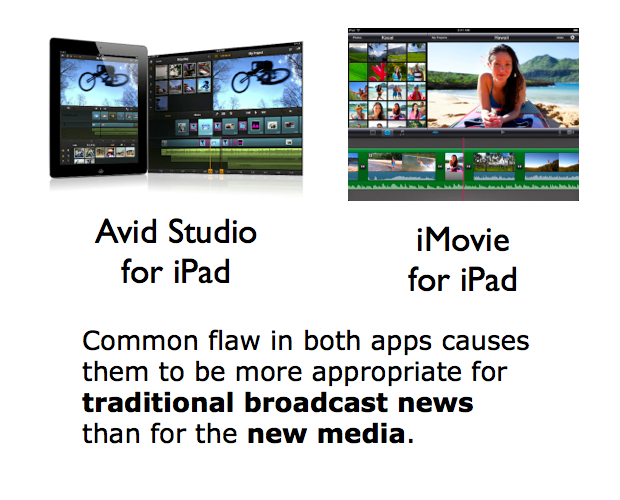Frequent readers of ProVideo Coalition magazine know that I have already published a few articles about the use of the iPad for journalism, thanks in part to the HD camera and higher performance in the 2012 model. Previously, I have complained about how much it “Hertz” me that currently the three leading iPad video apps record video with an inappropriate audio sampling rate. But that’s not the focus of this article. Ahead, I’ll point out another common flaw that currently exists in both Avid Studio for iPad and iMovie for iPad that ironically makes them more appropriate for traditional broadcast news editing than for new media.
News editing for traditional broadcast news versus new media
In traditional broadcast news editing (as I have seen myself in the past, and as I have confirmed with colleagues who work in those environments), packages are almost always edited with cuts and dissolves, without lower thirds. That’s because (probably due to tradition, since news editing used to happen in 3/4″ U-Matic editing bays without a character generator), lower thirds are generally inserted on the fly during the live broadcast, while packages are played back. That’s the reason why there are sometimes errors in the content of lower thirds, and why they sometimes appear on screen late and disappear late (when the individual being identified is no longer on screen or even speaking).
On the other hand, with new media, complete packages are edited including their lower thirds and uploaded to the web as complete. Therefore, the placement of lower thirds can be frame accurate (beating traditional broadcast news in this respect).
So what’s the flaw in both Avid Studio for iPad and iMovie for iPad?
Any serious lower third nowadays requires a superimposed graphic as an integral part (or perhaps continuously in the upper corner, or both). Together with Rubén Abruña (who owns an iPad 2012), we attempted to import a PNG with alpha channel in both Avid Studio for iPad and iMovie for iPad. Both accepted the PNG with alpha channel, but unfortunately both ignored the alpha channel, so rather than showing video where the alpha channel was, there was black. I realize that these are not pro apps but come on! Many consumer apps properly accept PNG with alpha channel, including iWeb, Keynote, Avid Studio for PC, and iMovie for Mac. So not being pro apps is no excuse! I realize that it is possible that Rub©n and I were doing something wrong, but it is unlikely, since the user interface to import a graphic and make a picture-in-picture is so simple in both apps. In any case, I have written to both Apple and Avid, and requested either an explanation or a statement about a possible future fix via an update… and in the same message, I requested proper 48 kHz audio sampling. If and when I receive a response from Apple and/or Avid, I’ll either update this article or publish a new one. In the meantime, traditional news broadcast can use either Avid Studio for iPad or iMove for iPad as is (well, after they upsample the audio: ouch!), while new media ironically cannot. New media must still edit news packages (at a minimum) with a laptop.
To make sure you continue to see my upcoming articles, sign up to my mailing list here.
My latest ebook
I have just published a somewhat related ebook in two languages.
The format is Kindle, but even if you don’’’t have a Kindle device, you can read Kindle books on many other devices using a free Kindle app. That includes iPad, iPhone, Android phones, Android tablets, Mac computers, Windows computers, some Blackberry phones and Windows 7 phones.
In English:
In English, it is currently available in the following Amazon stores, depending upon your region:
- At Amazon.com (for all of the Americas)
- Amazon.co.uk (United Kingdom)
- Amazon.de (Germany)
- Amazon.es (Spain, pero a lo mejor lo prefieres en castellano, a continuación)
- Amazon.fr (France)
- Amazon.it (Italy)
If you’re going to buy a Kindle book as a gift, you must do so via the Pan-American Amazon store (the first one listed above), regardless of where you live or where the recipient lives.
En castellano:
En castellano, está disponible actualmente en las siguientes tiendas Amazon, según tu región:
- Amazon.com (todas las Am©ricas)
- Amazon.co.uk (Reino Unido)
- Amazon.de (Alemania)
- Amazon.es (España)
- Amazon.fr (Francia)
- Amazon.it (Italia)
Si vas a comprar un libro Kindle como regalo, debes hacerlo vía la tienda panamericana de Amazon (la primera de la lista) sin importar donde vivas tú o donde viva la persona que recibirá el regalo.
Allan T©pper's books, consulting, articles, seminars & audio programs
Contact Allan T©pper for consulting, or find a full listing of his books, articles and upcoming seminars and webinars at AllanTepper.com. Listen to his TecnoTur program, which is now available both in Castilian (aka “Spanish”) and in English, free of charge. Search for TecnoTur in iTunes or visit TecnoTur.us for more information.Disclosure, to comply with the FTC's rules
No manufacturer is specifically paying Allan T©pper or TecnoTur LLC to write this article or the mentioned books. Some of the other manufacturers listed above have contracted T©pper and/or TecnoTur LLC to carry out consulting and/or translations/localizations/transcreations. Many of the manufacturers listed above have sent Allan T©pper review units. So far, none of the manufacturers listed above is/are sponsors of the TecnoTur programs, although they are welcome to do so, and some are, may be (or may have been) sponsors of ProVideo Coalition magazine. Some links to third parties listed in this article and/or on this web page may indirectly benefit TecnoTur LLC via affiliate programs.
Copyright and use of this article
The articles contained in the TecnoTur channel in ProVideo Coalition magazine are copyright Allan T©pper/TecnoTur LLC, except where otherwise attributed. Unauthorized use is prohibited without prior approval, except for short quotes which link back to this page, which are encouraged!