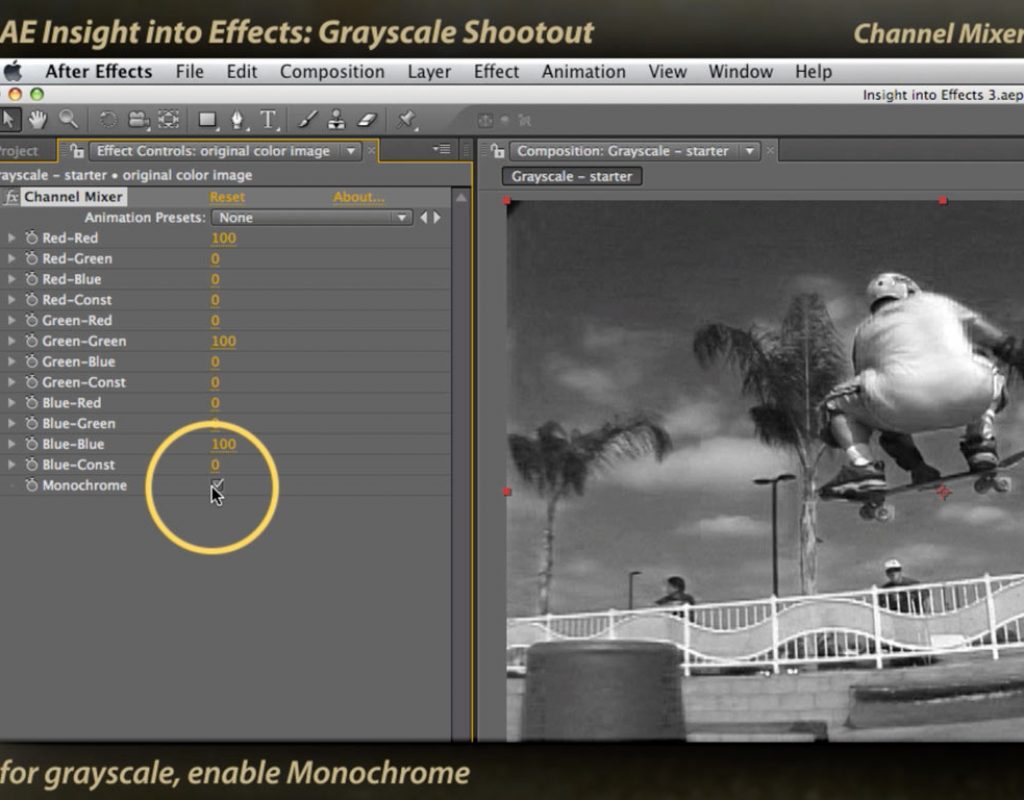Back in 2009, we had the ambitious idea that we were going to release a new movies on a regular schedule that were dedicated to the built-in After Effects plug-ins that we found to be most useful, sharing our favorite settings and showing some sample applications. Unfortunately, at that time Lynda.com was not set up to do what is now called “drip” training where content is released in installments rather than all at once – so we cancelled the project before the end of the year. However, the movies we did release proved to be very popular, and we’re happy to be re-releasing the best ones now on PVC.
In addition to covering specific effects, we also created a few movies dedicated to over-arching “special topics” that applied to multiple effects. The one below contained a number of tips for creating a grayscale or monochromatic look from color video (spoiler alert: it’s not Hue/Saturation, and may not be Tint). We hope you find some useful ideas in it:
One major change that occurred after the above movie was created is Adobe added a Vibrance plug-in to complement Hue & Saturation, and we find Vibrance de-saturates (as well as adds saturation to) a movie much more natural way – give it a try!