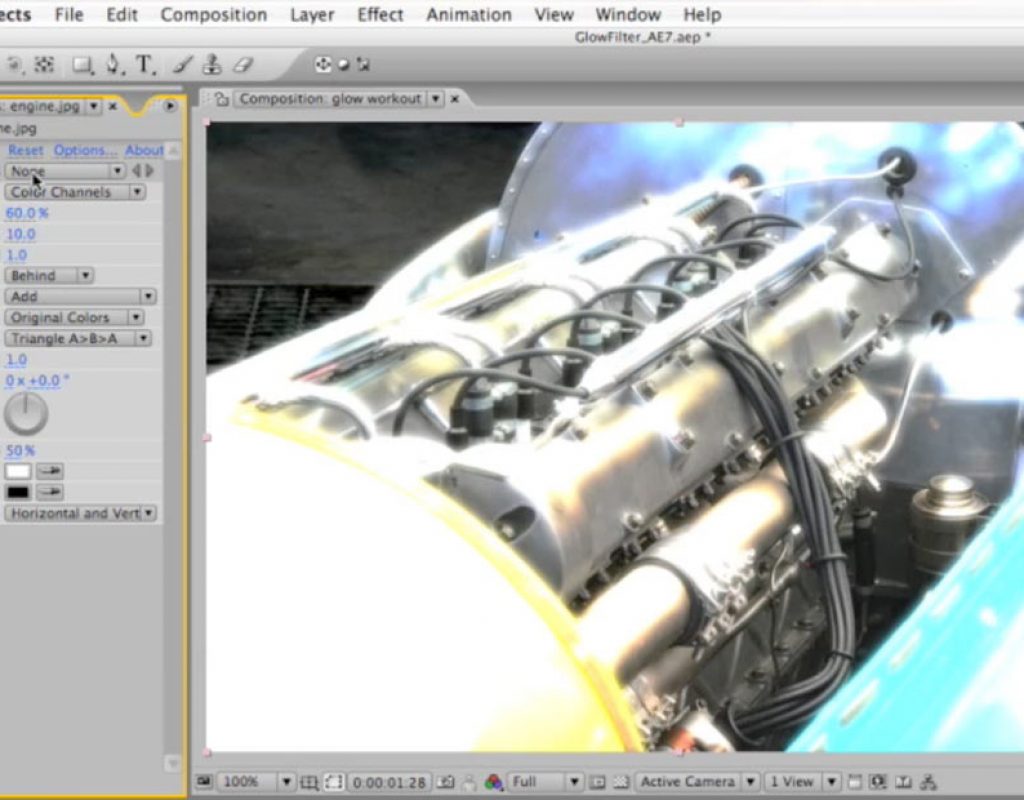As we mentioned a few weeks ago, we’re re-publishing some of our older but hopefully still useful courses for free.
There was a time when one of the “hot looks” in After Effects was to make a layer glow. After Effects comes with a Glow effect (it used to be part of a more expensive Professional version of AE; now it’s bundled with AE CC), but it was a bit confusing to use: it defaulted to doing nothing, and it created two quite different looks depending on how you set it up. The two movies below show how to create each of these basic looks, including variations on each:
Glow 1/2: Inner Glow
With this look, every pixel in the image that is brighter than an adjustable Glow Threshold is used to calculate the glow effect. Glow is created by blurring the original, internally compositing it on top of the untouched original, and using a blend mode to add the glow to the original image. You can use the original colors in the image for the blur+mode treatment, or a two-color map in case you wanted to add a color shift. This effect is particularly useful on full-frame footage to give it a tinted or posterized look:
https://youtu.be/37bTjK12fRo
Glow 2/2: Outer Halo
In contrast to the first look, this treatment adds a glowing rim around an object, leaving the core visually untouched by internally compositing the original image back on top of the glowed version. It does this by using only partially transparent pixels in the original image (referred to as the Alpha Channel in the Glow Based On pop-up parameter). Therefore, the layer should be smaller than full frame; text and logos work well.
Semi-transparent pixels are usually found in the anti-aliased edge around a layer. However, this zone can be very thin – often only 1 pixel wide. Therefore, it is useful to feather or blur the edges of the layer in order to give the glow effect more pixels to work with. Again, you can choose to use the layer’s own colors or two colors you choose in the plug-in; the latter is handy to create a glow that contrasts with the original layer.
https://youtu.be/VZsRm29zZ8Y
The native After Effects Glow plug-in is old and a bit slow; there are numerous third-party options available today. However, having this better understanding of how “glow” works and how to achieve different looks may help you when using those third party effects as well.