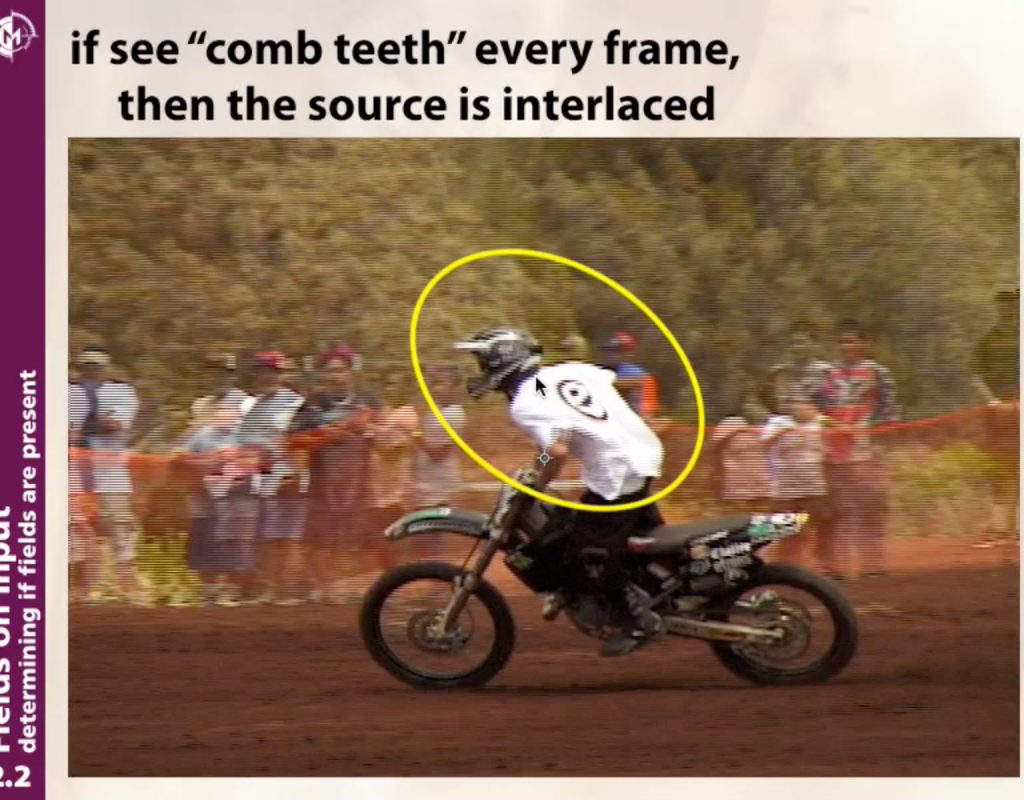Some of our older video & motion graphics courses are being retired from the Lynda.com/LinkedIn Learning catalog. However, a few of them still contain useful, “evergreen” advice and content – so we’re re-releasing them for free through ProVideo Coalition.
The first one we’re reposting is a course from 2007 (when we were still known as CyberMotion) on Fields & Interlacing. Back in the days of standard definition video, most source material was “interlaced” – two partial images from different points in time combined to create one composite frame for storage and transport, later “de-interlaced” and displayed at different times – to give smoother motion. It’s not quite as common today, especially when we have the option of using high “progressive” (non-interlaced) frame rates for sports, news, and even movies.
However, even now we’re still seeing cases where interlaced material is being mishandled, causing juddering motion and other visual artifacts. So here’s a refresher course on what interlacing is, how and when to remove it, and how to put it back. After Effects 7 was used in the examples, but the concepts are the same in video editing applications as well as the current versions of motion graphics apps.
Introduction
This brief movie is the “elevator speech” on what interlacing is, and what this course is covers.
https://youtu.be/1XUI5-n0djE
Part 1/7: Explained
What is the difference between interlaced and progressive scan footage? What does interlaced video look like? What’s this thing called “field order?” And why should you even care?
https://youtu.be/wrtOwfAXYxc
By the way, the issue of field order used to be a much larger source of confusion back in the days of standard definition, as it may be different depending on the broadcast or digital file video format, or even on what video card you were using and what its settings were. Today, you can pretty much rely on interlaced high definition video being upper field first. Yet, many still get that wrong today, remembering when a lot of standard definition NTSC video (like DV) as lower field first, and automatically using that setting.
Part 2/7: Fields on Input
How to handle your source material: Determining of interlacing is even present, figuring out the field order, separating fields, and what happens if you get it wrong.
https://youtu.be/-35PyzUkiXg
Part 3/7: Fields on Output
How to handle rendering: Should you field render or not? If so, what field order should you use? (The answer is: If high-def, upper.) And does field rendering change any other video settings? (The answer is: Yes – it cuts the effective amount of motion blur in half, for example.)
https://youtu.be/a8KnrtkUNHk
Part 4/7: From Interlaced to Progressive
There are times when you need to remove the effects of interlacing, such as when rendering for a computer or mobile device, or when creating a still. How do you go about that? (Hint: RE:Vision FX’s FieldsKit is one great tool…)
https://youtu.be/Li1VHMxCnK8
Part 5/7: 3D Renders
Video applications know about fields and interlacing. Most 3D and other graphics generation applications do not. If you want to eventually interlace your 3D renders, here’s how to go about it.
https://youtu.be/qWee7PxaYGk
Part 6/7: Other Special Cases
In addition to using a 3D app, there are other special cases – such as masking, rotoscoping, motion tracking, and more – where you need to make sure you separate fields before further processing the footage. Some tools such as the advanced trackers in modern versions of After Effects even have a special box to check to make sure they handle de-interlaced material – which is running at twice the frame rate of your composition or sequence – correctly.
https://youtu.be/S5wI9cLD12I
Part 7/7: Field Flicker
This final installment covers an issue that used to be a big problem with standard definition video: flickering images when thin horizontal lines and edges appear in source material played back on an interlaced display. Fortunately, this is much less of an issue with high definition video.
https://youtu.be/CWkSLoDlG04