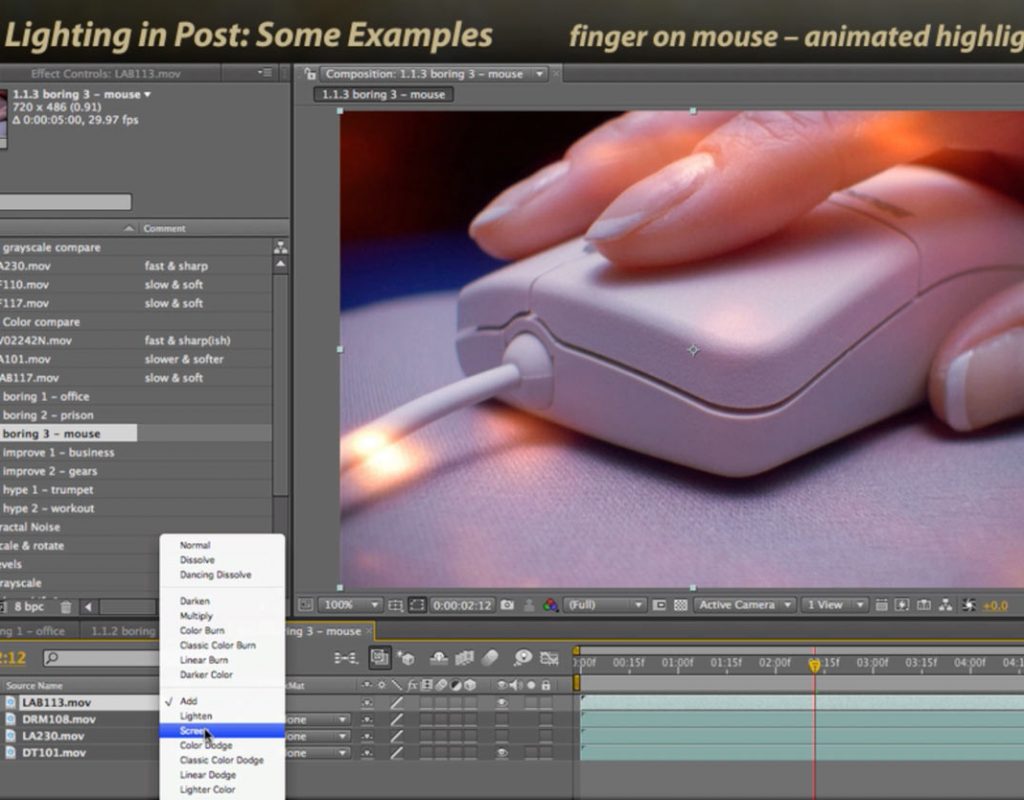In addition to our more glamorous broadcast and film work, we created a lot of corporate or “industrial” videos as well. We enjoyed this work, because we often found we had more creative freedom (aside from the Dilbert-like corporate messaging we’d usually have to insert), they paid reliably, and were often repeat clients.
Inevitably, we’d have to use a lot of decidedly un-glamorous “B-roll” footage of accountants in their offices, factory floor assembly lines, and even athletes, artists or musicians that we had to make look compelling – even magical. In addition to the “Instant Sex” and 3D lighting tricks we already shared, we regularly added lighting effects on top of this already-shot footage to boost its production value. This set of movies shows how to employ this trick. Although they are demonstrated in an older version of After Effects, most of them can be easily adapted to any editing or motion graphics program that has so-called blending, compositing, or transfer modes – including Adobe Premiere, Apple Final Cut, and Apple Motion.
Introduction
An overview of our objectives – improving the visual impact of otherwise-boring – and how this course goes about showing you how to do it by using one clip to add lighting effects to another.
https://youtu.be/8ixzcLr4rVk
Selecting Lighting Layer Candidates
The core of this technique involves choosing or shooting generic, animated, out of focus “lighting” footage to alter the illumination of the underlying shot. In this movie we explain what works (and what doesn’t!) for these “lighting layers” so you can build a useful library of clips.
https://youtu.be/zprNkrfqRoQ
Some Animated Lighting Examples
This movie contains three scenarios of choosing and putting “lighting layers” to work to improve the production value of typical assignments, including corporate/sales, documentary/news, and technical/office.
https://youtu.be/fLI6C32wMsI
More Animated Lighting Examples
This movie contains four additional scenarios of using “lighting layers” to improve a shot, including a moody executive, interesting industrial, cool musician, and hot workout examples.
https://youtu.be/vGqZT1BEhiw
Creating Your Own Fractal Lighting
In addition to using stock footage, you can shoot or render your own lighting layers to add to your production value toolkit. This movie focuses on using the Fractal Noise (or Turbulent Noise) effect in After Effects to create synthetic lighting layers that work.
https://youtu.be/1YTe0-ydxas
Adding Transformation to the Lighting Layers
Not every “lighting layer” is going to work with every clip you need to improve: Quite often, you need to massage the lighting layer to customize it to your specific application. That’s what the next several movies focus on, including this one on using simple “transformations” (flipping, rotation, scaling, etc.) to align lighting effects to specific features in the underlying clip.
https://youtu.be/ODAvPVPI9Tc
Boosting Contrast
Continuing with the theme of massaging your lighting layers to work best in a given scenario, this movie shows several different ways to balance to shadows, highlights, and overall contrast and levels of your lighting clip.
https://youtu.be/A54SEMspRLw
Lighting Color Correction
You may be surprised to find that quite often, black & white clips make the best “lighting layers.” But sometimes you can use color to either enhance or shift the mood of the underlying clip you’re trying to improve.
https://youtu.be/ItIr6d2sbqk
Adding a Vignette
Vignetting – where you brighten the focal point you want to draw the viewer’s attention to, and darken the details you want them to ignore – is an essential trick for improving production value of footage. Indeed, later we’ll be sharing an entire course around this idea. But for now, here are a few ideas of how to select and alter your lighting layers to create this effect.
https://youtu.be/f8JgkAy54i0
Creative Blurring
The best lighting layers are often those that don’t draw attention to themselves, but instead subtly enhance the clips underneath. That usually means your lighting layers must already be shot out of focus, or artificially blurred to work better. Here’s a quick example.
https://youtu.be/mA62zyEeRKc
Conclusion
Just a quick summary of the main takeaways from the movies above.
https://youtu.be/NLfsog4AFEk