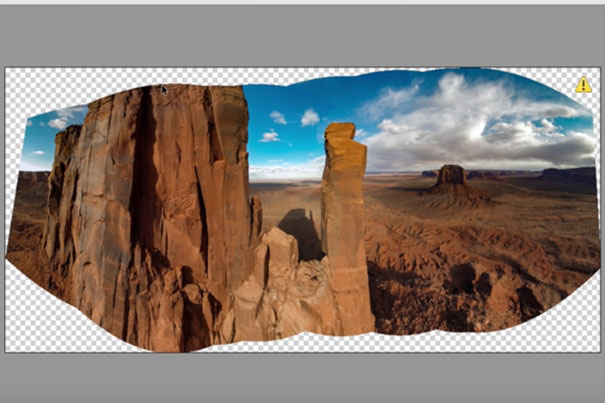
Boundary Warp is the new magic trick from Adobe, launched with the updates to Lightroom CC. The end of stitched panoramas with non-rectangular boundaries is near.
If you create panoramas regularly, as I do, the joy of assembling images is always mixed with the pain of going through some of the problems usually caused by those series of images. Even if you take extreme care at the taking stage, many times you’ve to deal with unexpected problems that many times only can be solved through a drastic reframing of the final photo.
While there are multiple ways to handle irregular boundaries, they are usually something almost all photographers rather skip. A rectangular crop is the quickest way to resolve the problem, but it means, many times, some important features have to go. In Photoshop it is possible to use Content Aware to fill the transparent areas outside the boundary, but as everybody knows it can take multiple attempts to obtain results… and many times it simply does not work. Liquify or Adaptive Wide Angle adjustments are also viable solutions, but Boundary Warp seems to do a better job.
The feature analyzes the boundary and warps the image so that its edges fit a rectangular frame. It works like magic, according to the videos from Adobe showing the new function, but users should be aware that images with straight lines or architectural features near the edges may not work well with Boundary Warp.
Russel Brown has some information regarding the use of Boundary Warp in images with straight lines on his Boundary Warp Advanced Tips and Techniques video (above).
If you’re amazed by the new feature, you should be aware that it is only available to Creative Cloud users through the Lightroom CC 2015.4 update, as well as through the Adobe Camera Raw 9.4. Although there was a common update, for Lightroom 6.4, providing additional camera raw support, lens profile support and addressing bugs introduced in previous releases of Lightroom, the Boundary Warp is a CC only feature, another way for Adobe to tell people they should subscribe.
For those not subscribed to Adobe Creative Cloud, the only hope is that someone creates an app able to do this with other software or even older versions of Photoshop and Lightroom.

