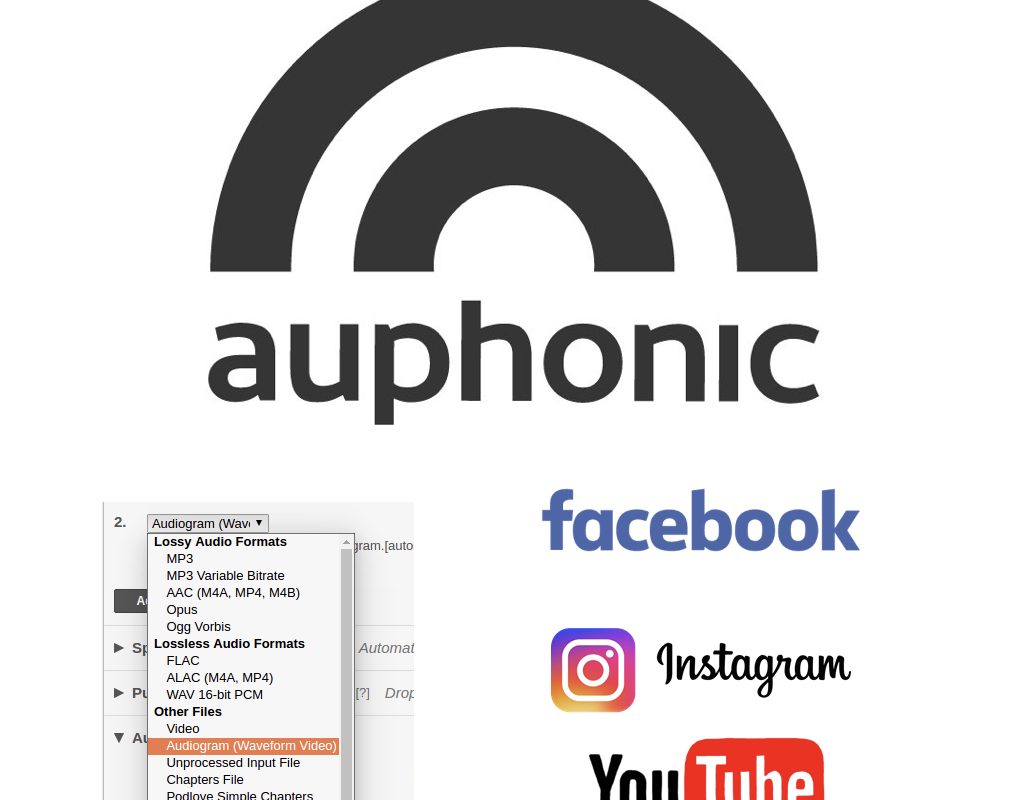Among many others, Auphonic offers a service called Audiogram which accepts an audio file —together with a user-supplied graphic and metadata— to create an animated video with audio waveform, and optionally have it post it for you to YouTube and/or Facebook, automatically. Auphonic’s animated Audiogram is the best way I currently know to syndicate or promote partial —or complete— audio content to social networks that don’t accept audio-only. I have already created two Audiograms for my CapicúaFM show. Ahead you’ll learn the process, including the challenge of creating a graphic that has space for the animated waveform, a great video tutorial by Jen Edds, and two reasons why it’s better to post the Auphonic Audiogram to Facebook manually, but fine to autopost it to YouTube.
Example of Auphonic Audiogram in YouTube
https://www.youtube.com/watch?v=4c4otTyej8I&t=11s
Above is an example of my second Auphonic Audiogram, as I had Auphonic.com autopost it to YouTube in the CapicúaFM channel. However, I chose to post it manually to Facebook for two reasons, as I’ll explain ahead.
Graphic resolutions currently supported by Auphonic’s Audiogram
From Auphonic’s blog:
Short audiograms (not longer than 5min) will be encoded as Full HD / 1080p videos (if the image file is big enough), long audiograms (longer than 5min) as HD / 720p videos.
If your input image is quadratic (i.e. for Instagram), it will be restricted to 1080×1080 px (short audiograms) or 720×720 px (long audiograms). We adjust the video quality/encoding parameters according to your input image size and audio length, so that the encoding doesn’t take ages and that the generated audiogram video files won’t be extremely big.
I don’t (yet) use Instagram. Although my first two Audiograms are much longer than 5 minutes, I decided to create the graphic at 1920×1080 (1080p) in case I do shorter ones later (i.e. a promo) or in case Auphonic decides to use 1080p for longer Audiograms in the future. A 1080p graphic downscales fine to 720p at the same 16:9 aspect ratio.
The challenge of creating a graphic without text in the center
After seeing the not-ideal results with my first Audiogram, yesterday my friend Francisco Javier Arbolí helped create the one you now see in my second one. I don’t know whether I will create unique graphics for each episode for future Audiograms or not, but at least we have gone through the process of making the text very large, and leaving sufficient space in the middle for the animated waveform, without it making the text difficult to read as it was in my first attempt.
Tutorial by Jen Edds
https://www.youtube.com/watch?v=4TewOnavJKQ
In Jen’s tutorial, she does not mention the option to post the Auphonic Audiogram automatically to YouTube or Facebook, but those are indeed options within Auphonic.com if desired. In the next section, I’ll explain why I do autopost to YouTube, but I have decided (starting with my second Audiogram) to do it manually in Facebook. Click here to see and hear that same audiogram in Facebook.
Two reasons why to autopost to YouTube, not to Facebook
As I published in Facebook misrepresents & underestimates its own audio/video specs from June 2016 (illustrated above), Facebook’s own documentation initially had two glaring errors about the audio sampling frequency and spatial video resolution it supports. Since I published that article, Facebook has greatly simplified its own published specs, so fortunately it is no longer incorrect: Instead, it simply says to upload an HD video, without any incorrect technical statements 🙂
Now, the two reasons why to upload your Auphonic Audiogram (which is actually an mp4 video file) manually:
- Unfortunately (by no fault of Auphonic.com), videos that are auto-posted via Facebook’s own API, are re-encoded as SD (standard definition) at approximately 640×320 from a 16:9 HD source video file. However, if uploaded manually, Facebook can retain the original spatial resolution, while still creating smaller ones.
- The general consensus by many Facebook content producers is that Facebook’s algorithm gives much more emphasis to including posts made manual in followers’ or friends’ news feed, and only includes a tiny percentage from those posted automatically via API.
Upcoming articles, reviews, radio shows, books and seminars/webinars
Stand by for upcoming articles, reviews, and books. Sign up to my free mailing list by clicking here. Most of my current books are at books.AllanTepper.com, and my personal website is AllanTepper.com.
Si deseas suscribirte a mi lista en castellano, visita aquí. Si prefieres, puedes suscribirte a ambas listas (castellano e inglés).
Listen to his CapicúaFM show at CapicúaFM.com in iTunes or Stitcher.
FTC disclosure
No manufacturer is specifically paying Allan Tépper or TecnoTur LLC to write this article or the mentioned books. Some of the other manufacturers listed above have contracted Tépper and/or TecnoTur LLC to carry out consulting and/or translations/localizations/transcreations. Many of the manufacturers listed above have sent Allan Tépper review units. So far, none of the manufacturers listed above is/are sponsors of the TecnoTur programs, although they are welcome to do so, and some are, may be (or may have been) sponsors of ProVideo Coalition magazine. Some links to third parties listed in this article and/or on this web page may indirectly benefit TecnoTur LLC via affiliate programs. Allan Tépper’s opinions are his own.
Copyright and use of this article
The articles contained in the TecnoTur channel in ProVideo Coalition magazine are copyright Allan Tépper/TecnoTur LLC, except where otherwise attributed. Unauthorized use is prohibited without prior approval, except for short quotes which link back to this page, which are encouraged!