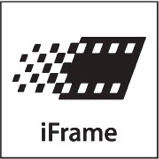
So recently Apple released specs on a new video format they are calling iFrame. What is it, and how will it affect you, the video professional? As all consumer codecs seem to trickle into the professional space in one way or another, I expect the same to happen with this format. So here’s some info to provide perspective in case you are called upon to deal with the codec by clients. Read on…
First of all, what is it? Well, iFrame is first and foremost a confusing name choice. PVC’s Allan T©pper has a good post on this.
Technically speaking, iFrame is not a new codec, it is a implementation of an existing proven video format, MPEG-4. It’s a wrapper, a collection of settings. iFrame is an i-frame only a spec of H.264 that also uses AAC audio Update: (I cannot locate an official reference that iFrame is i-frame only, so until we can get an official spec from Apple it’s safe to assume that iFrame also includes P and B frames, and is not much like AVC-Intra after all). iFrame is locked at 960×540, apparently at 30p, so resolution is 1/4 of 1080P HD. It appears to be an option that offers better-than-DV resolution that takes the proven efficiencies and advantages of H.264, but gives you something that’s a little more edit-friendly. Clearly Apple is thinking this will be implemented on consumer solid-state camcorders, and they’ve already added iMovie support. One way to think of it is like AVC-Intra, only aimed squarely at the consumer editing space. This post over at Discrete Cosine sums the editing advantages up nicely.
For a little more vitriol towards Apple’s new format, head on over to occasional-FreshDV-contributor Eugenia’s blog and check out how SHE would have done it if she was Apple. It’s an interesting counterpoint. My personal opinion is that this was intended for the $150 camera Youtube generation, where a 540p source is perfectly acceptable. Update: Consider also that Apple has a huge stake in the mobile market, and a 540p file looks rather nice on an iPhone. It’s also a lot less processor intensive to edit than a comparable 720p or 1080p source. What do you think?

