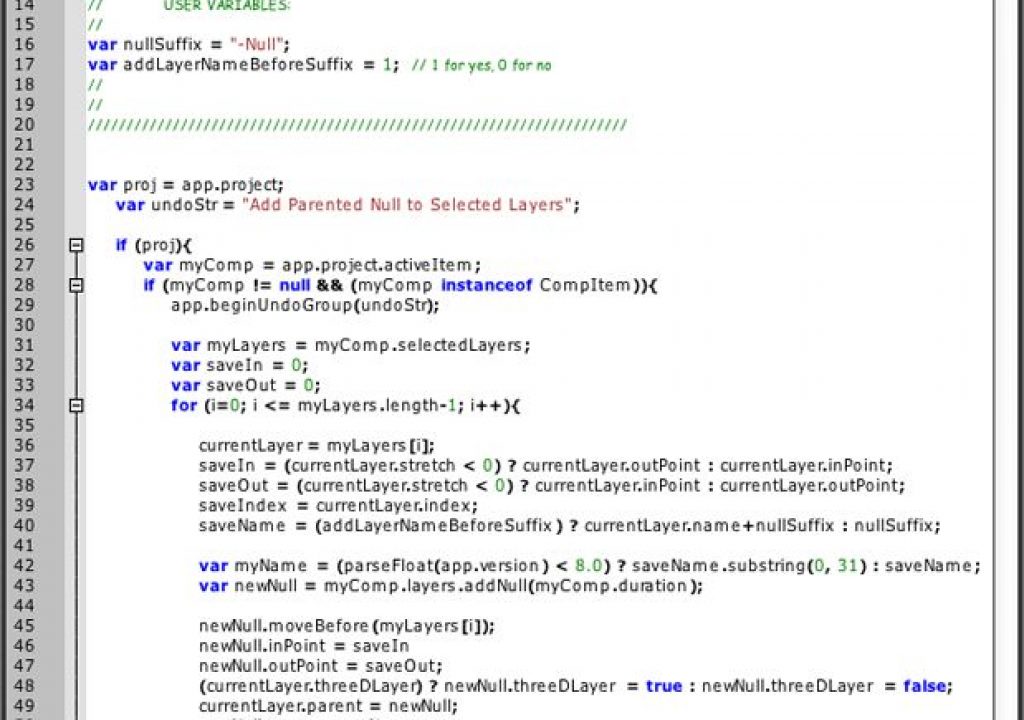Past (and future) scripts of the week involve custom UI’s and detailed feature sets. We’re a few months into this series and there are some huge ones I haven’t even covered yet, because I also want to give weight to the ones that simply convert half a dozen steps into one.
This week’s SotW is a two-fer: Add Parented Null to Each Selected Layer, and Add Parented Null to Selected Layers. The former adds a null at the center of the comp to each layer that you select prior to running it directly from File > Scripts. The latter differs only in that it creates a single null for all selected layers.
This script is most useful when you’re rapidly setting up a comp that will have a hierarchy of dependent animations. By having a bunch of nulls set up before you start moving things around, everything works more straight-forwardly than it does setting them up later.
One thing you won’t immediately notice about Add Parented Null to Each Selected Layer is that if you open the script in ExtendScript Toolkit (or your text editor of choice), Lloyd Alvarez, the author of the script (and maven of aescripts.com) provides two user variables that are ready to customize, with instructions on how to create custom names. There are two variables – one that determines whether the layer name is included with the null (on by default), the other to specify what the null is called after that layer name (default is “-Null” but you can replace it with “-Pivot” or “-Center” or even “-Bob” if you prefer.