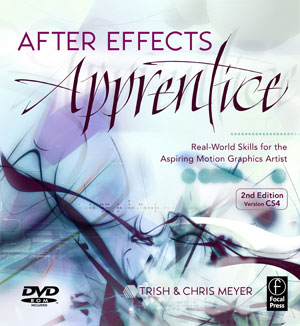Earlier this year we released After Effects Apprentice (2nd Edition). The DVD-ROM that comes with the book includes an hour and a half of video tutorials that provide gentle introductions to major features inside After Effects. We’ve been releasing these videos one per month here on PVC; this is the last one in the series.
This tutorial goes over the procedure of rendering a movie from After Effects, including how to use the Render Queue. Topics covered include auto-naming versus manually naming rendered files, a good tour of the Render Settings and Output Module options (including recommended settings), and using Render Settings and Output Module templates. We cover interlacing, alpha channels, the underused Stretch and Crop sections of the Output Module dialog, how to set up batch rendering, and how to recover from an aborted render. Even if you’ve been using After Effects for a long time, we suspect there will be some “so that’s how they do that” moments throughout.
(Note: For those who are hearing-impaired, lynda.com has added Closed Captioning to these tutorials. They are available here. We are also in the process of creating video training for all of the After Effects Apprentice lessons; they will also appear on lynda.com. If you do not have a lynda.com subscription, click here for a free 7-day pass.)
After Effects Apprentice was designed for students looking to learn After Effects from scratch, as well as those who do not use AE full time (such as editors or web designers). It starts gently with an introduction to keyframing, and progresses through the important features (such as masks, mattes, effects, text, audio, 3D space, shape layers, expressions, parenting, and building advanced hierarchies of compositions) until you end up keying, stabilizing, and compositing a shot in high def. The second edition has been fully revamped for After Effects CS4, and includes integration with Photoshop CS4 Extended and Flash Professional CS4.
The content contained in After Effects Apprentice – as well as the CMG Blogs and CMG Keyframes posts on ProVideoCoalition – are copyright Crish Design, except where otherwise attributed.