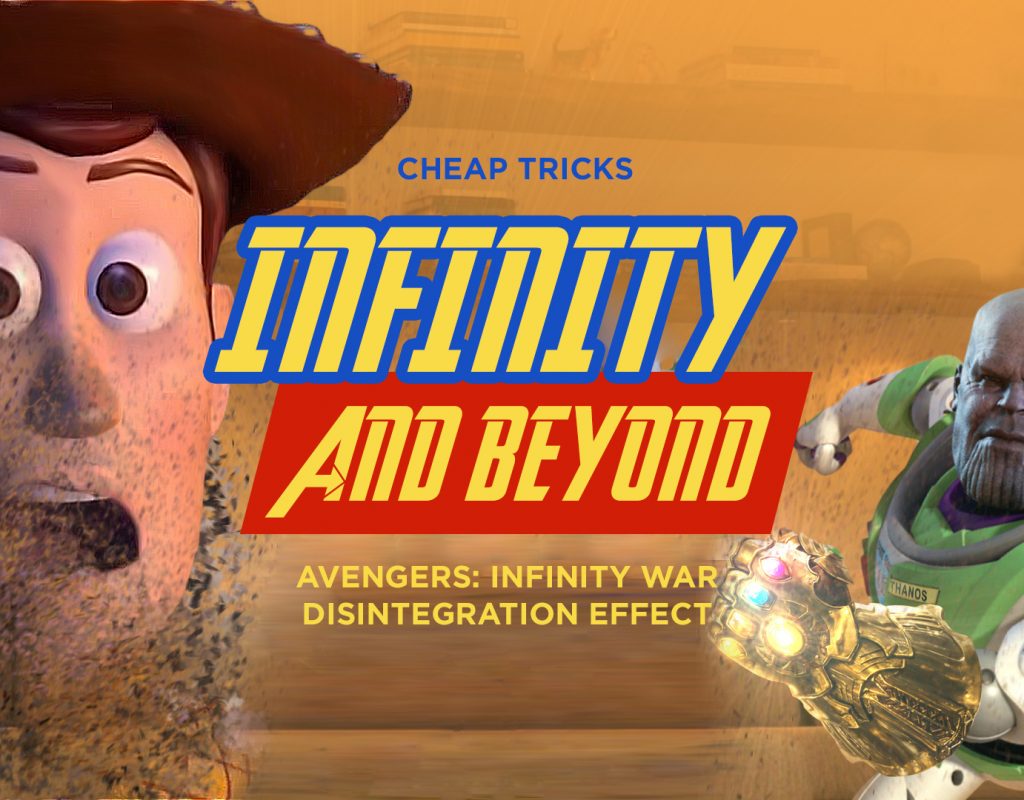Here’s another round of news on Adobe After Effects!
It’s the millionth tutorial on 3D text, but it’s by Greyscalegorilla so you get best practices on the subject: After Effects 3D Text Animation Tutorial NO PLUGINS! This step-by-step tutorial focuses on lighting and materials using the Cinema 4D renderer inside AE, and includes the project file. It’s a change from the old classic using stacks of layers to create the illusion of 3D, How To Make 3D Text And Use 3D Stroke In After Effects (when AE’s UI was shockingly bright, though not quite as much as the ’90s).
https://www.youtube.com/watch?v=lR4GHA5_J5Q
Baffects.js (0.1Beta) is Roberto Cabezas’ GitHub library of the Processing language adaptation in JavaScript for Adobe After Effects. It allows for most of the functionality included in Processing to be used natively in After Effects, plus a custom workflow to enhance productivity in After Effects. Currently only the English version is fully supported because of properties name conventions inside After Effects.
See also Advanced Damage & Decay FX Tutorial! 100% After Effects! and the older tutorial 88. Disintegration from Video Copilot, which shares a procedural disintegration effect in using displacement, turbulence, and Particle World in After Effects. We’ve gone way beyond multiple instances of the CC Pixel Polly effect (thank you Brian Maffitt), which wasn’t too bad though.
https://www.youtube.com/watch?v=lZgNT6i3LM0
https://www.youtube.com/watch?v=22N_fXrBAWQ
To follow along with some of the basics of the code structure, here’s Adobe’s Expressions Language Reference. This update series is a reboot of a reboot; here’s a previous intro:
https://www.youtube.com/watch?v=WNmwIbscmm0
Evan Abrams has an warp-speedish Adobe After Effects tutorial, Cartoon Warp Speed:
https://www.youtube.com/watch?v=SX65R5zRoQ4
Along the same line, if you don’t have Trapcode Particular for Harry Franks’ tutorials, there are alternatives. For an easy standard style warp speed effect, see Easy Hyperdrive Space Jump Effect Tutorial from Creativid Studios, which uses CC Ball Action and Echo filters to make a warp jump effect in After Effects. Creativid Studios’ more recent effort, Jump Through Hyperspace Effect Tutorial #2, is incomplete and unsatisfactory in some ways, but has some interestingly successful parts that I probably wouldn’t think to do. Who needs Particle World or Particle Systems II anyway?!
https://www.youtube.com/watch?v=DcZMDVW5BE4
https://www.youtube.com/watch?v=4_MzNGl-i4U
Physics simulation is new the latest Stardust update, Stardust 1.2, free to current Mac & Windows users. To see it in action, have a look at Guilherme Machado’s latest Stardust tutorial, which shows how to quickly create a logo reveal.
https://www.youtube.com/watch?v=EBzEen3j7iQ
Recently on Show Me Everything (direct download), PluginEverything took users through Bezier Node, a new plug-in nearing release. They also take a looked at Key Mix, a plug-in in development that takes the Nukes Keying node into After Effects. There’s also a sneak peek into what’s on the horizon for AI. You can subscribe to the Vimeo channel and on PluginEverything.com for newsletter updates on Cartoon Moblur and other plug-ins, including some free ones.
Short Cuts is a new tutorial series by Premiere Gal, aka Kelsey Brannan, for Red Giant Software. The bi-weekly tutorial video series will show you might quickly up your game with tools and techniques for getting slick results quickly. You should be able to get close even if you don’t always have the exact plug-ins.
https://www.youtube.com/watch?v=U0tfAxHQ8UE
BooneLovesVideo posted Take Your Typography to the Next Level with These 10 Plug-ins for After Effects to No Film School. He left out TypeMonkey, perhaps because it seems to be used everywhere already. Here’s Boone and a demo for that older tool.
https://www.youtube.com/watch?v=Bs8C53p1fLg
https://www.youtube.com/watch?v=XMDt-AWRMuM
DaVinci Resolve 15 Free Training is Jonny Elwyn’s recent round-up of resources for Resolve, the NLE by Blackmagic Design. It shares stand-alone training titles to Twitter advice, including the still useful DaVinci Resolve 14 QuickStart from MixingLight.com. For a quicker overview, see DaVinci Resolve for Editors by Jeff Greenberg, as well as the long promo from Blackmagic Design:
https://www.youtube.com/watch?v=KzPDwE6_cKM
https://www.youtube.com/watch?v=84e7iCI9Jkk
Instagram TV is here, which means that vertical video is about to get more popular! Justin Odisho has 5 Pro Tips for Editing VERTICAL VIDEOS for Instagram TV (Adobe Premiere Pro CC Tutorial); see below. WhoIsMatt has been active on the scene and posted How to Edit & Export High Quality Instagram TV (IGTV) Videos using Premiere Pro. In his video, Matt explains:
- IGTV’s True Video Resolution (Hint: it’s NOT HD)
- Why IGTV looks better than traditional profile videos & stories
- A not so sneaky way to keep your videos horizontal
- How to keep your cover photos from being cropped (this is HUGE!)
- The outright LIES Instagram is telling on their own help pages
- YouTube, Facebook, Vimeo, and Instagram all require different settings
https://www.youtube.com/watch?v=HD9WjkpOQPI
https://www.youtube.com/watch?v=84sB0-c2v00
The After Effects Mail List, successor of the old AOL forum and for awhile the only great source for info on AE, is still kicking. Jim Feeley posted some interesting info on Hap codecs, including a new homepage, the GitHub page, and AfterCodecs tools (through AEScripts.com) that offer at least some support for HAP. Jim noted that:
Since HAP is open source, perhaps the users here who really want a HAP implementation that fits their needs and don’t that via hap.video, github, or AfterCodecs, could pool some money and pay a developer (perhaps one of the current contributors to HAP listed on GitHub, or one of the usual suspects who hang out here) to build something that does fit their needs. I have no idea how big a job that would be, but there you go.
Søren Christensen and Warren Heaton added:
Hap is a very new and super modern GPU decoded codec that are the defacto standard for realtime video playback for visual, video serves, mappings, etc. They do have a proper 64bit AVfoundation component for their codec. and there are a windows version too. Diguise/D3 even recommends that codec for high res playback. As AVFoundation isn’t cross-platform like QuickTime, support for Hap is a user support issue for Adobe!
Yes, QuickTime Is Dead: How To Export HAP from Adobe AE, PP & ME? by Antoine of AfterCodecs introduces the wrinkle, and it probably should be seen first. Unfortunately, the loss of HAP support was an unfortunate side effect of the After Effects team’s removal of deprecated 32-bit components. Adobe has said “We’re going to find a solution,” but that could mean a 3rd-party opportunity.
https://www.youtube.com/watch?v=AxkqdNZFKPk
And finally, UV cameras expose a hidden world and reveal the incompleteness of our perception. Veritasium recently took a look at ultraviolet light in The World in UV:
https://www.youtube.com/watch?v=V9K6gjR07Po