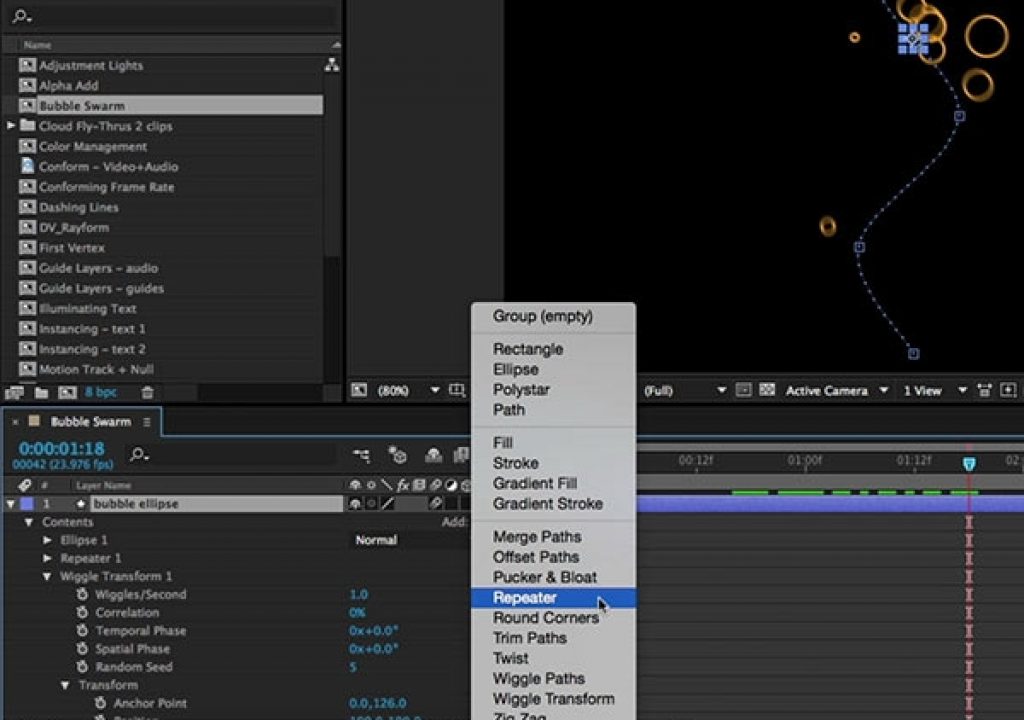We were commentating on a Faceoff competition at the annual Motion Conference, where three artists have to finish an opening animation within an hour while onstage with the hosts breathing down their necks. That year’s project involved beer branding, and one contestant decided to animate bubbles rising in a glass. They drew and animated one bubble…then hand-animated another…then hand-animated another…and soon had to move on to another part of the task to meet the deadline, when more bubbles would have looked better. It turns out, there was a better way…
The idea behind Hidden Gems is not just to add new tricks to your toolbox, but also to save you time when under deadline pressure. All have come from personal experience, including this one: We were commentating on a Faceoff competition at the annual Motion Conference, where three artists have to finish an opening animation within an hour while onstage with the hosts breathing down their necks. That year’s project involved beer branding, and one contestant decided to animate bubbles rising in a glass. They drew and animated one bubble…then hand-animated another…then hand-animated another…and soon had to move on to another part of the task to meet the deadline, when more bubbles would have looked better. That’s where knowledge of the shape operators Repeater and Wiggle Transform would have come in handy:
Repeater takes the shape or shapes you have drawn, and then makes copies of them, offset in position, scale, rotation, anchor point, and opacity by amounts you specify. If you’ve animated the seed shape, all of the repeated copies would move in the exact same way.
Wiggle Transform takes the shape or shapes you have drawn, and randomly animates the position, scale, rotation, and anchor point by maximum offsets you specify. This wiggling is added onto any normal animation you may have created for the layer.
Combining these two is how you create a swarm of shapes that seem to buzz around randomly but still follow the underlying animation move. The trick is getting the order of the two right: If you place Wiggle Transform first, followed by the Repeater, the Repeater will use the same wiggled movement for all of the copies it creates. But if you place Repeater first, followed by Wiggle Transform, then each repeated copy will be wiggled independently.
This combination is demonstrated in more detail in this week’s free Hidden Gems movie on lynda.com. After the week of August 10, this movie will only be visible to their subscribers (along with most of the other gems to date). If you’re not already a subscriber, you can get a 10-day free trial before your credit card is billed by using the link http://www.lynda.com/go/ChrisAndTrish.
By the way, we thought last week’s Hidden Gem on understanding previews in After Effects CC 2015 would be useful to a lot of you, so we asked lynda.com to continue to make it free to all with no expiration date. If you’ve been frustrated by the new preview scheme, we suggest you take a few minutes to watch it so you can master (or at least not be thwarted by) this major change in After Effects.