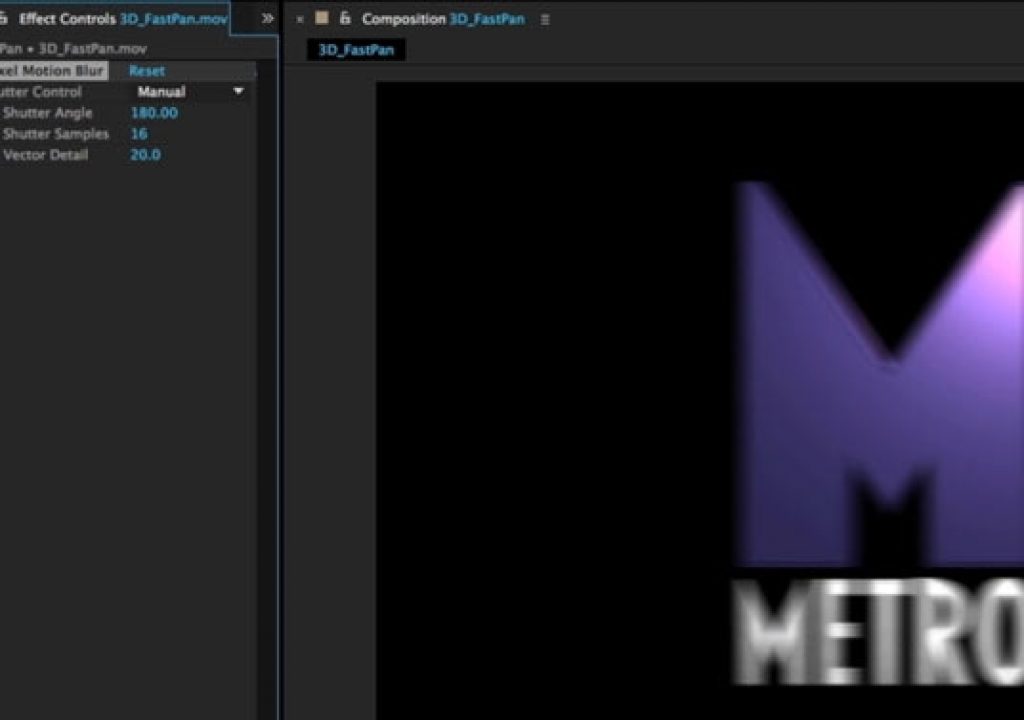When you shoot a fast-moving object with a longer shutter time (half of the frame’s duration is the typical “filmic” setting), you will get natural motion blur. However, if your shutter speed is too fast, or if you rendered a 3D scene with fast motion and no motion blur, objects will appear to jump from location to location between frames, resulting in distracting stuttering or strobed motion. Fortunately, you can “fix it in post” with a few different effects out there, including the Pixel Motion Blur effect included with After Effects. Does it work every time? No. Can it help a lot of the time? Yes.
When you shoot a fast-moving object with a longer shutter time (half of the frame’s duration is the typical “filmic” setting), you will get natural motion blur. However, if your shutter speed is too fast, or if you rendered a 3D scene with fast motion and no motion blur, objects will appear to jump from location to location between frames, resulting in distracting stuttering or strobed motion.
Fortunately, you can “fix it in post” with a few different effects out there, including the Pixel Motion Blur effect included with After Effects. Does it work every time? No. Can it help a lot of the time? Yes.
These plug-ins attempt to track the motion of groups of pixels from frame to frame. Once it has this movement figured out, Pixel Motion Blur recreates additional in-between frames, and then blends them together. If the object is moving very fast, you may need to increase the Shutter Samples to create more in-between frames. If a group of pixels suddenly appears or disappears between frames, the software isn’t always sure how to handle it. Increasing the Vector Detail can minimize the resulting visual errors as smaller groups of pixels are analyzed and tracked.
Given that, the cases where Pixel Motion Blur is most likely to work is on natural footage or 3D renders with smooth motion – especially if the background is missing or indistinct. Problem areas appear when you have “crossing motion” – two objects moving in opposite directions that cross each other, resulting in pixels appearing and disappearing. It can even happen at the boundary between a fast-moving object and a clear stationary background. The situation where Pixel Motion Blur breaks down completely is when large parts of the image appear or disappear – such as with drawn cel-type animation where a mouth or eye suddenly changes from open to closed.
We walk through those three different scenarios in this week’s After Effects Hidden Gems. It will be free to all for a week, and then will be available – along with all of the other previous Hidden Gems – to Lynda.com subscribers. If you’re not already a subscriber, you can get a 10-day free trial before your credit card is billed by using the link http://www.lynda.com/go/ChrisAndTrish.