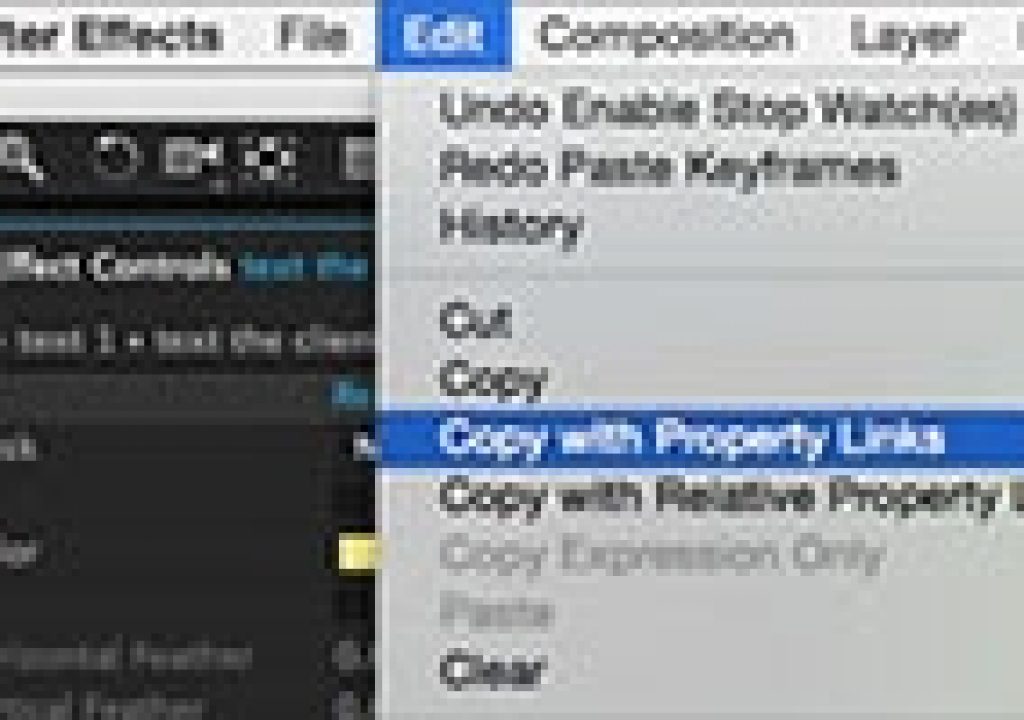It’s common to re-use the same effects and settings throughout an Adobe After Effects project to create a consistent look – for example, when treating text or a logo. But all too often, clients change their minds during a project, forcing you to go back and change every instance of that identical text or logo treatment. Wouldn’t it be nice to edit only one example, and have those changes ripple through every identical usage of that treatment throughout your After Effects project?
It’s common to re-use the same effects and settings throughout an Adobe After Effects project to create a consistent look – for example, when treating text or a logo. But all too often, clients change their minds during a project, forcing you to go back and change every instance of that identical text or logo treatment. Wouldn’t it be nice to edit only one example, and have those changes ripple through every identical usage of that treatment throughout your After Effects project?
It’s called Effects Instancing, and is made possible with the Copy with Property Links command. The workflow is to create one master layer with the desired treatment, select all of the effects involved in creating that treatment, and instead of using Edit > Copy, use > Copy with Property Links. Then select the additional layers that are supposed to get the same treatment, and perform a normal Edit > Paste. After Effects will paste both the effects, and automatically create expressions that links all of the parameters in the pasted effect back to your master layer you copied from. Here’s the short version of how to do it:
The full movie that demonstrates this trick is inside our After Effects Hidden Gems Weekly course on lynda.com. It is available free to all for the week starting April 20 2015; after that it is only visible to their subscribers. If you’re not already a subscriber, you can get a 10-day free trial before your credit card is billed by using the link http://www.lynda.com/go/ChrisAndTrish. We’ll be adding a new gem each week; all of the previous gems will remain online for subscribers.