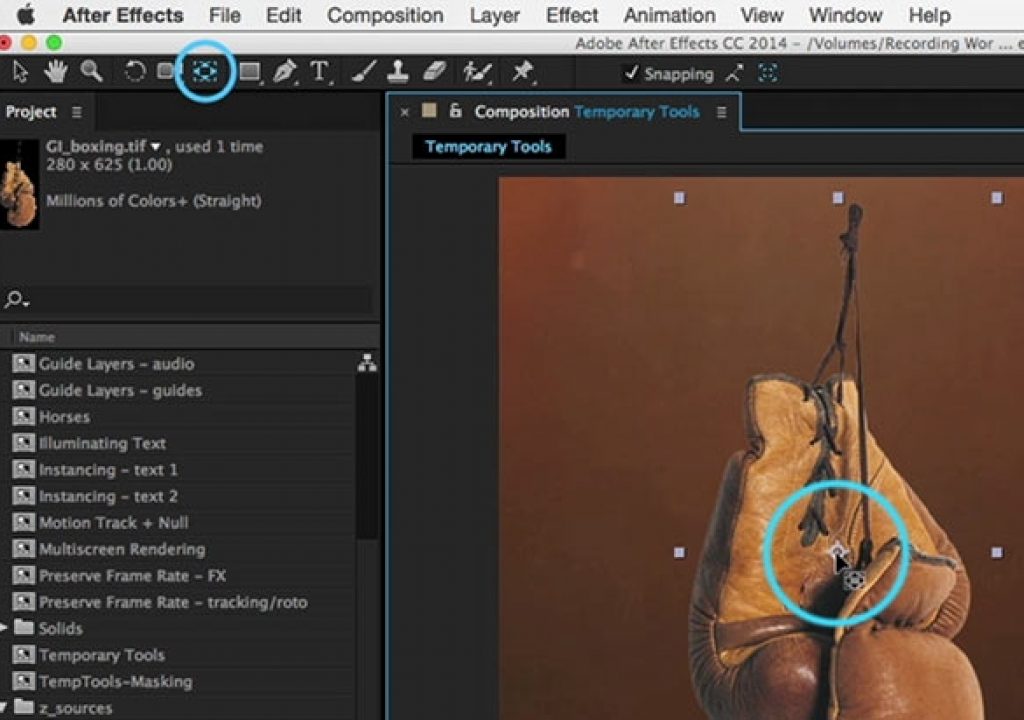If you’re an After Effects user, you’re familiar with the Tools panel along top of the user interface. However, if you’ve been mousing up to that panel to change tools, you’re wasting time; you can change tools by pressing its corresponding shortcut key, revealed by hovering the cursor over it to reveal its Tool Tip and committing it to memory. But even better, you can temporarily change to that tool only when you need it, and automatically return to the Selection tool (the one you use most often) when done.
If you’re an After Effects user, you’re familiar with the Tools panel along top of the user interface. However, if you’ve been mousing up to that panel to change tools, you’re wasting time; you can change tools by pressing its corresponding shortcut key, revealed by hovering the cursor over it to reveal its Tool Tip and committing it to memory. But even better, you can temporarily change to that tool only when you need it, and automatically return to the Selection tool (the one you use most often) when done.
The trick is to press and hold the shortcut key only when you need it – for example, to create a new mask point. You’re already using a form of this when you press and hold the spacebar and then click and drag inside the Comp panel to reposition the image. This temporarily switches to the Hand tool (the H key will have the same effect). When you release the spacebar (or H), After Effects will switch back to your previously-selected tool. Well, this works with virtually all of the tools – not just the hand.
The movie below gives a very quick overview of using this trick with the Anchor Point (aka Pan Behind), Zoom, and Pen tools:
Trish demonstrates these examples – including when editing a mask, where it is particularly useful – in the full movie inside our After Effects Hidden Gems Weekly course on lynda.com. It is available free to all for the week starting May 4 2015; after that it is only visible to their subscribers. If you’re not already a subscriber, you can get a 10-day free trial before your credit card is billed by using the link http://www.lynda.com/go/ChrisAndTrish. We’ll be adding a new gem each week; all of the previous gems will remain online for subscribers.