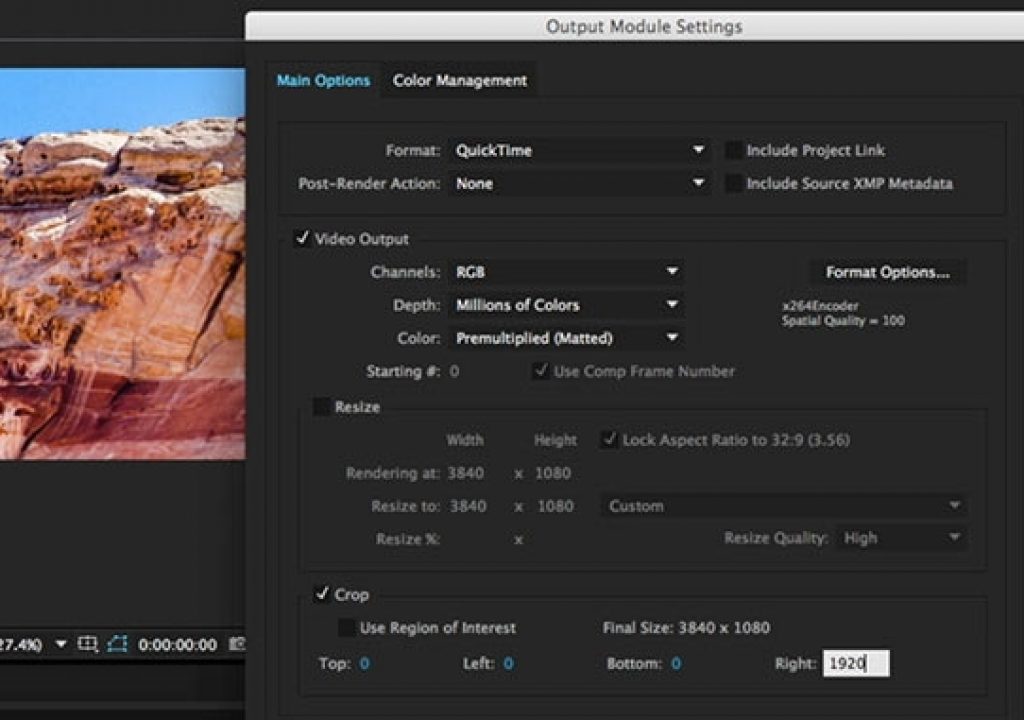One of the most fun and challenging jobs you can work on is a multi-screen projection. The common way to tackle this in After Effects is to create one large composition that represents all of the screens put together, create your animation in that, and then break it into its individual projections when it comes time to render. However, many tackle the rendering phase wrong.
One of the most fun and challenging jobs you can work on is a multi-screen projection. The common way to tackle this in After Effects is to create one large composition that represents all of the screens put together (say, 3840 x 1080 for a double-wide screen), create your animation in that, and then break it into its individual projections when it comes time to render. However, many tackle the rendering phase wrong.
The inefficient approach is to create a set of new compositions – one per projection stream – and nest the large master comp into those, carefully re-aligning it to show the desired portion. This means you’re potentially re-rendering the large main animation for every stream you need to save. What you would prefer to do is render the large main animation once, and then slice it into the desired pieces to write output files from.
You can accomplish this by having one Render Queue item with multiple Output Modules. The Crop section inside each Output Module allows you to perform the desired slicing. You can then add another Output Module to the same Render Queue item and give it different crop settings – say, chopping 1920 pixels off the right in the first one, and 1920 pixels off the left in the second one:
The full movie in this week’s lynda.com After Effects Hidden Gems Weekly on lynda.com demonstrates this technique in more detail, including using the calculator built into most parameter fields in After Effects to calculate overlaps between screens and similar fiddly issues. This movie is available free to all for the week starting May 25 2015; after that it is only visible to their subscribers. If you’re not already a subscriber, you can get a 10-day free trial before your credit card is billed by using the link http://www.lynda.com/go/ChrisAndTrish. We’ll be adding a new gem each week; all of the previous gems will remain online for subscribers.