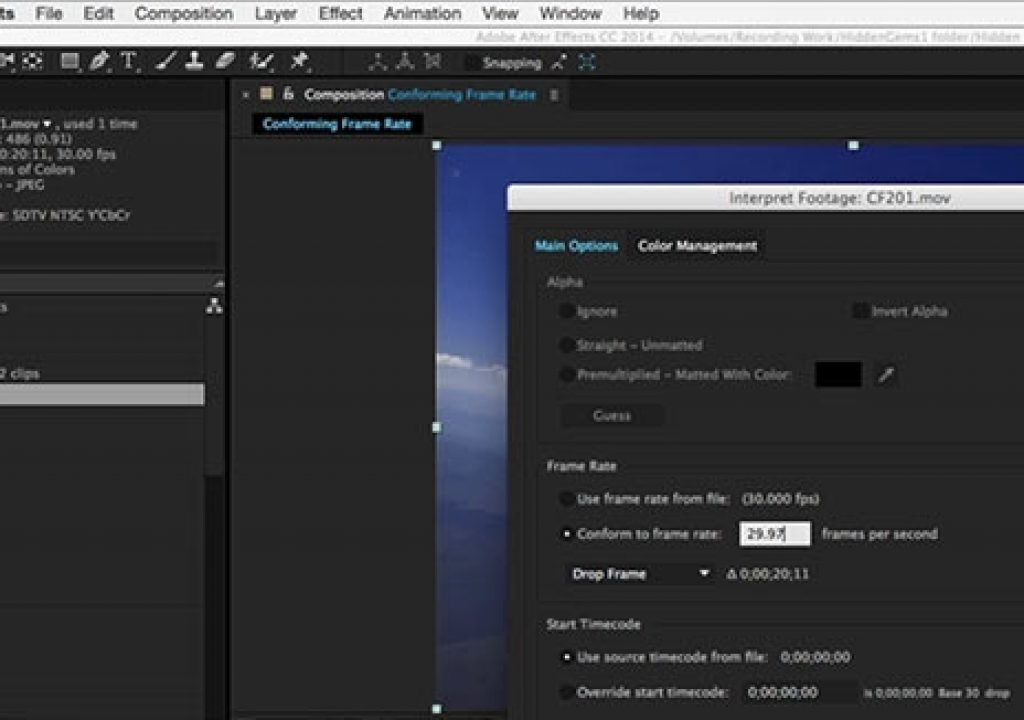Have you ever had a mysterious problem in After Effects where frames are repeated, skipped, or even missing? Chances are they can be traced back to a problem with source footage’s frame rate, and mismatches between it and that of your composition. Even footage that displays the same number for frame rate may have a rounding error under the hood that causes problems when dragged into an After Effects comp.
Have you ever had a mysterious problem in After Effects where frames are repeated, skipped, or even missing? Chances are they can be traced back to a problem with source footage’s frame rate, and mismatches between it and that of your composition. Even footage that displays the same number for frame rate may have a rounding error under the hood that causes problems when dragged into an After Effects comp.
The solution to these problems is to select the offending piece of footage in the Project panel and dive into the all-important but oft-ignored File> Interpret Footage > Main dialog – we used to call it the Money Box, because a lot of money has been saved or lost on jobs depending on the settings inside it. You can conform the frame rate of your footage – including image sequences – to whatever number you like inside this dialog, even if it’s just re-typing “29.97” to correct those rounding errors we mentioned above:
In the full version of this movie, we demonstrate using Conform Frame Rate in correcting footage and sequences, as well as setting the preference for the frame rate automatically assigned to any image sequence you import. We also share a “bonus gem” of how to copy and paste your new frame rate (as well as other Interpret Footage settings) between already-imported items in the Project panel. To watch it, visit our After Effects Hidden Gems Weekly course on lynda.com – it will be available free to all for the week starting June 1 2015; after that it is only visible to their subscribers. If you’re not already a subscriber, you can get a 10-day free trial before your credit card is billed by using the link http://www.lynda.com/go/ChrisAndTrish. We’ll be adding a new gem each week; all of the previous gems will remain online for subscribers.