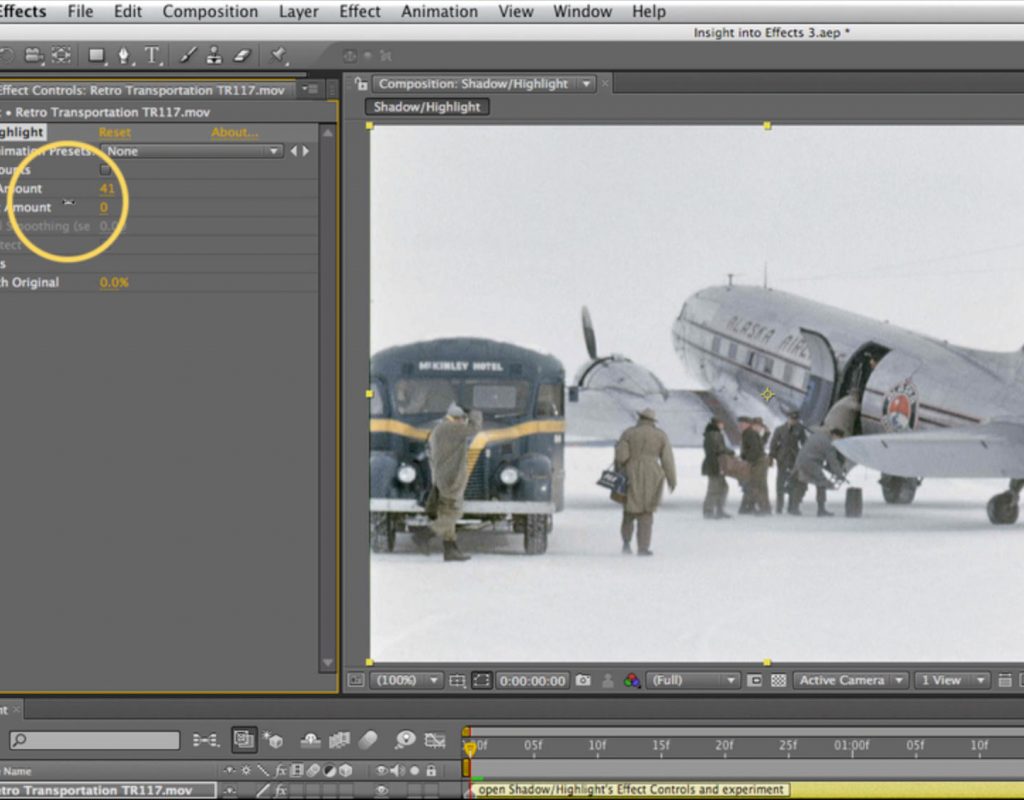In addition to creating motion graphics, we are both also into mixed media art, which often means trips through Photoshop to process imagery that will be part of our final works. We shoot all of our photos using Camera Raw (it’s the digital equivalent of the negative, compared to the normal JPEG which is the equivalent of a print from the corner drugstore). Two of our favorite parameters inside Photoshop’s Camera Raw dialog are Highlight and Shadow. The former rolls off the brightest areas without affecting the mid-point luminance of the image, while the latter lifts details out of the shadows of an image.
Well, After Effects has long had a Shadow/Highlight effect, which has probably been ignored by most video users because they don’t know what it’s for. It has long been one of our secret weapons to help correct poorly-lit footage we’ve been handed:
This movie previously appeared in our Insight Into Effects course on Lynda.com/LinkedIn Learning. They’ve retired that course from their library, so we’re making the movies from it available publicly for free. You can either scan our page on ProVideo Coalition to see the other free movies, or click here for the playlist of previous movies we’ve made available.