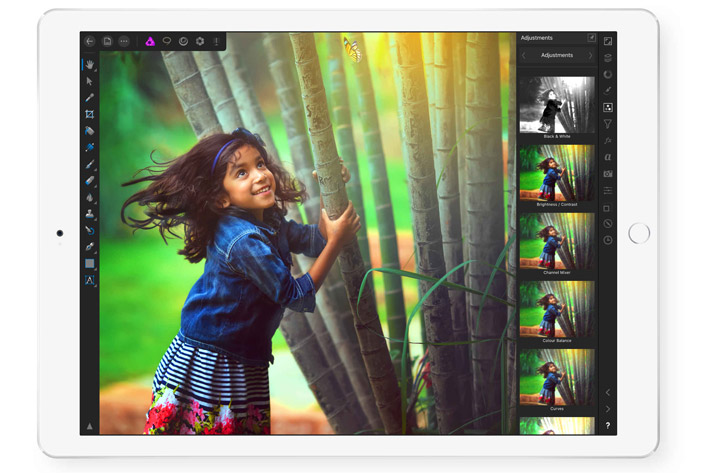
Professional photo editing on the iPad with the Affinity Photo app becomes easier, as the iOS 11’s new Files app means the experience of using files is much closer to what Affinity Photo on desktop can achieve.
“No subscription. Only $19.99”, continues to be the mantra for Affinity Photo for iPad, the application compatible with the iPad Pro 9.7-inch, 10.5-inch and 12.9-inch, iPad Air 2, iPad 2017, and optimised for Apple Pencil. The new update allows users to better organize and manage files, an essential aspect of any professional photo editing application. The secret is the new Files app in iOS 11, which allows users to simply drag and drop a chosen image, or multiple images, and start editing. This addition means the experience of using files is much closer to what Affinity Photo on desktop can achieve, and harnesses the full power of techniques such as HDR, panoramas and focus merge, which require the selection of multiple images.
https://vimeo.com/macaffinity/photoipad
Serif Managing Director Ashley Hewson says: “The ability to select and use files easily is a big deal for professional users, and one area where the experience of using Affinity Photo on iPad lagged behind the desktop version due to the operating system capabilities.
“With iOS 11 it’s now so easy to select multiple images using touch, drag them into Affinity Photo and complete the whole process in a fraction of the time before.
“This new drag-and-drop capability streamlines your workflow and frees up more time for editing, but also puts incredible power at your fingertips for creating amazing work which involves merging or stacking multiple files.”
The latest update enhances still further Affinity Photo‘s incredible capabilities as the first fully-featured, professional photo editing app on the iPad.
Ashley Hewson continues: “Integration with mail is another huge addition. Affinity Photo can read so many different image file formats, so if for example someone emails you a PSD file, you can now open and edit that file – with all layers intact – directly on your iPad. You can even save it back out again as a PSD and drag it straight into an email reply.
“The whole experience of bringing files into and out of the iPad app is now much closer to what it is on a desktop, and of course we’re delighted to be among the first apps to fully take advantage of all this great new functionality.”
Affinity Photo for iPad is priced at a one-off £19.99 / US$19.99 / 21,99€ (subject to regional currency variations) from the newly-redesigned App Store. Purchases from today will include iOS11 optimisation, while existing customer can download the upgrade free of charge from the App Store.
Follow the link for more information about Affinity Photo for iPad.
