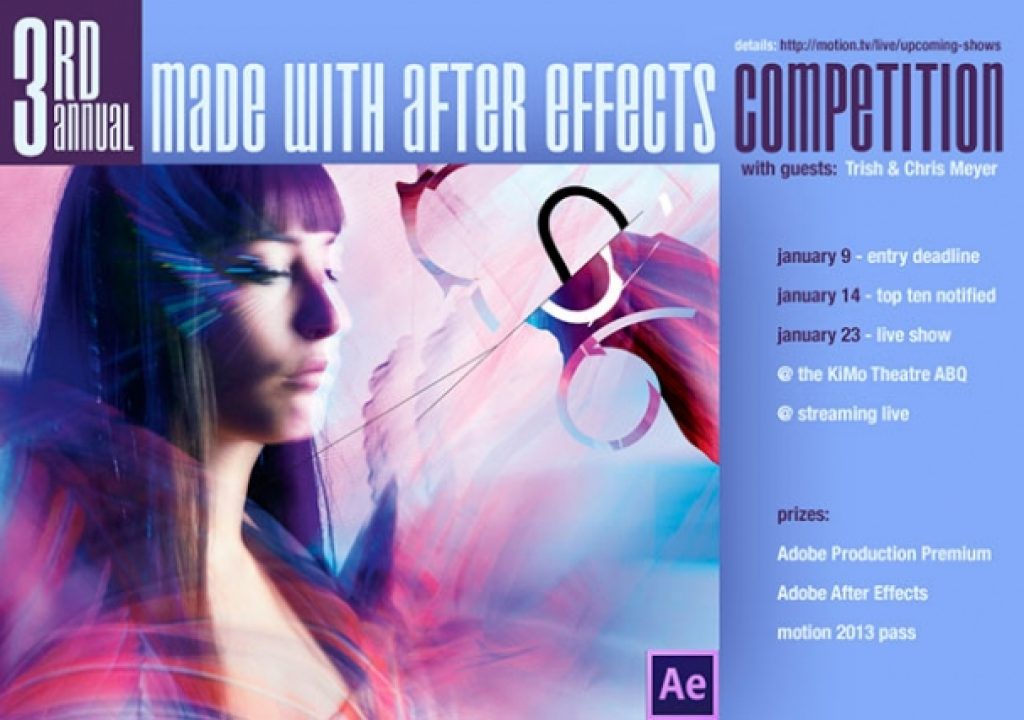Here's another part of the last few weeks or so of assorted After Effects tutorials, tips, and scripts & plug-ins new and old.
Todd Kopriva detailed the top feature requests for After Effects in 2012 on After Effects region of interest. The “post consists of two parts: first, some notes about the feature requests from last year that we were able to incorporate into After Effects CS6 (including in some recent updates); second, a list of the top feature requests for this year, with some notes about each.” Steve Forde, the After Effects product manager, added a few additional comments.
Community response was often thought provoking in blog, forums, the AE-List, and blog comments. After Effects Feature Requests? by Andrew Kramer, Feature Request Fun, Day 2 – The Curse of the “simple” Feature by Mylenium, After Effects Feature Requests by VinhSon Nguyen, and top feature requests for After Effects in 2012 on MoGraph Central — all had interesting takes. One conclusion is that there seems to be agreement on improving the Set Matte plug-in (resource roundup), perhaps in conjunction with a matte node workshop of some sort, assuming full blown node access is not in the cards.
It's clumsy and time-consuming, but you can make your own feature requests through adobe.com/go/wish. Here's FAQ: How do I send bug reports, feature requests, and other feedback about After Effects? by Todd Kopriva:
Chris Meyer noted that motion's contest for their annual Made with After Effects show.
One might add that it's too bad that After Effects doesn't have the Mercury Engine hardware acceleration found in Premiere. There's help but it can get complicated; see After Effects Help / Improve performance and AE Basics 63: Persistent Disc Cache (CS6 & Above) from Andrew Devis. Here's Steve Forde on How to Optimize After Effects CS6 for High Performance:
In Episode 89 – Tempo: Up in Flames – Realistic & Slow-Motion Fire Effects, “Aharon Rabinowitz walks you through the workflow used to create realistic fire for our film Tempo. He'll be using a combination of real fire footage, Trapcode Particular, and some 3rd Party plug-ins from Re:VisionFX.” For other tutorials and projects of using various methods, see Creating Fire in After Effects: A roundup of tutorials and free projects by Rich Young.
Bammo posted How to Create Day for Night in After Effects, a short overview. Among many other tutorials, Andrew Kramer has both 07. Day for Night Starter and 44. Day to Night Conversion. There's also Day for Night and other stylistic .look presets in Adobe SpeedGrade that can be used in Photoshop CS6 and After Effects CS6. And Andrew Devis has an alternative, Premiere Pro CS6 Techniques: 64: Color 17: Day for Night. Here's Bammo:
Bammo also posted How to Make a Quick Explosion in After Effects — 5 Minute FX. Explosion effects are often not realistic; for more see an older roundup Toward realistic explosions in After Effects + bang!
ft-Vignetting Pro is Francois Tarlier's AE highly customizable now-native plug-in. For more, see Vignettes in Premiere & After Effects: A plethora of resources by Rich Young, which was recently updated here on PVC.
Andrew Devis posted AE More Than Transitions: FOUR Jitter & Animation, the last of four tutorials on the 'Card Wipe' effect (AE Help). For more, see the Effects A-Z tip series from Motionworks with guest host James Zwadlo demoing the Card Wipe transition effect. A Total Training video from Brian Maffitt on Using gradients to control Card Dance, might also be useful (he created both effect plug-ins).
Auto-save in After Effects and Premiere are important and useful features, but you do have to know how it works so that it can serve as a true backup (they're saved in the same folder as the original project file). Disk corruption can ruin weeks of work if you're not careful, so check out Adobe Help and the MediaStorm Guide to Enhancing Adobe Premiere Pro’s Auto-save Functionality. You can use Increment and Save (or Save a Copy in Premiere) instead or in conjunction for milestone saves.
Here's Todd Kopriva's explanation from After Effects & Premiere Pro Performance Workshop:
Victoria Nece and Nick Fox-Gieg gave presentations on Kinect, character animation, and After Effects at a Volumetric Society Meetup at the Pratt Institute in Brooklyn. Here’s part of the presentation:
Locations by fabiantheblind software, is a new AE script that helps you “create 2D and 3D geo-located markers on an equirectangular map or projected onto a sphere. In other words, add map location data to your After Effects comp quickly and easily!”
Rift, by Michael Delaney, is a new AE script that “provides methods to shift, sequence, stagger, or randomize layers properties like in and out points, keyframes, markers and more, presented in a compact UI”:
Daniel Gies shared Making of “Rocket-Dees”, a 4-part series on how to create a wing-flapping animation as well as breakdowns of rigging, AE Expressions, the Puppet Tool, Freeform Pro, and snow & a rocket blast. Project files are included! Here's the intro:
Andrew Devis has a 3-part series on Using & Customising the Dictionary Preset. The first part shows how to use the 'Dictionary' preset with a paragraph of text and customize word selection to match. The second part shows how to create a separate 'exclusion' group to fade the remaining unselected paragraph text. The third part concludes by showing how to select text and animate each word separately in any order. Here's part one:
Mattrunks posted two new After Effects tutorials in English: Amortype and Audio Sync. Amortype is like an animation tool: you can download the preset (created with help from Dan Ebberts), which contains all the necessary expressions and controllers to apply on a text layer. Note also the free After Effects animation presets for per-character 3D text and shape layers from Adobe.
Here's a preview of Amortype:
Mamoworld updated iExpressions ('expressions as plug-ins') with a bunch of new expressions and a whopping 14 new demos and tutorials for text, markers, audio, and more! Here's the preview of the last few released:
Light Strokes Effect with built-in Plugins // After Effects Tutorial from EQUILOUD does it all with built-in plug-ins in 2D, like Vegas, Glow, and Turbulent Displace. See also Colored Light Strokes and Streaks, by Rich Young, for additional resources.