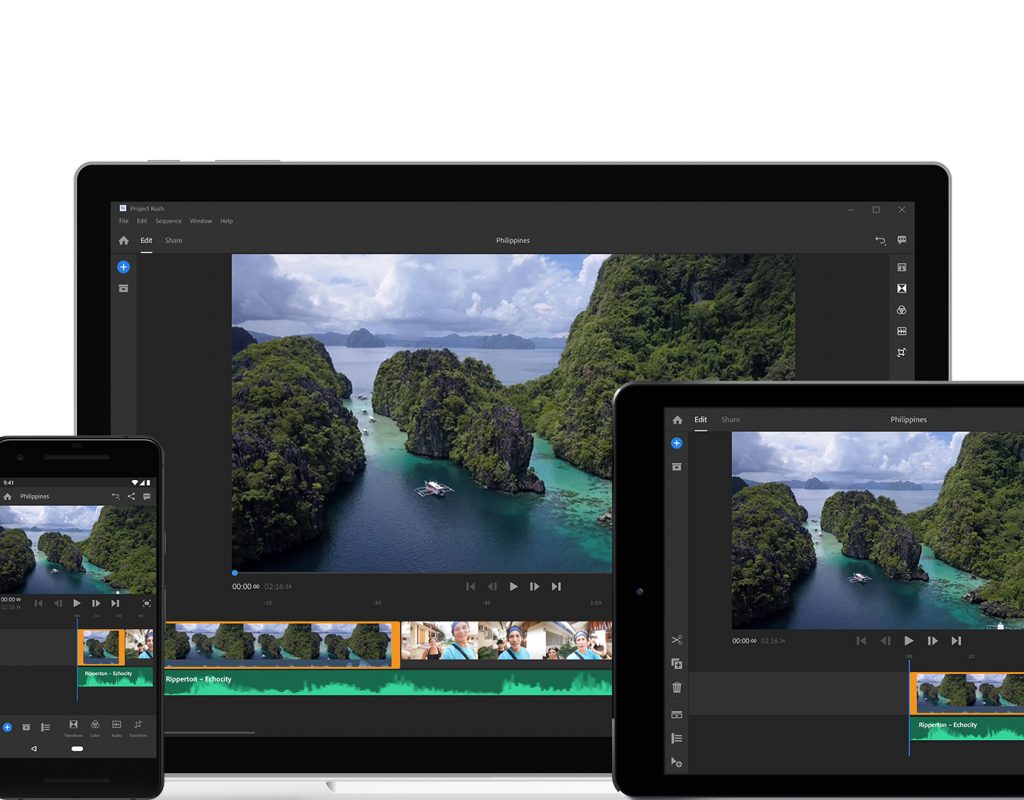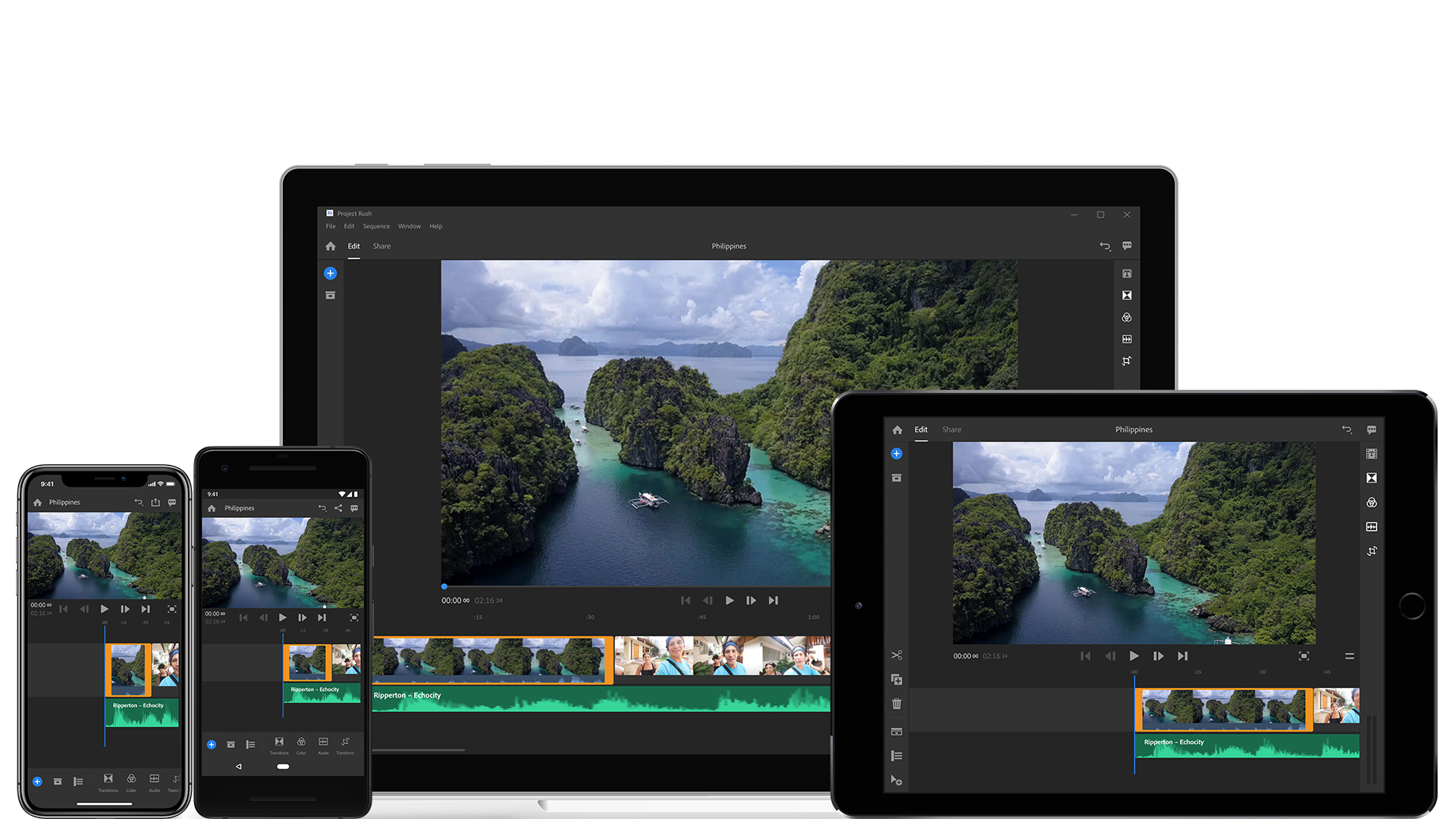
Last week I attended the online Adobe press conference regarding its new Project Rush video editing software. I am intrigued at its power, cross-device and inter-device sharing, which includes Android, iOS, macOS and Windows. This will likely include the latest Chromebooks which run Android apps. I was happy to see its framerate support, both integer (exact 24—25—50) and non-integer (23.976—29.97—59.94). I also like its animated lower third capability and 48 kHz audio sampling support. Ahead I’ll cover more details and make a superficial comparison with LumaFusion.
Framerate support in Project Rush
Screenshot courtesy of Adobe.
Chromebook support
During the press conference I asked about the compatibility of using Project Rush to edit on the recent Chromebooks which have official support with Android apps, directly from the Google Play store. This is the official response I received:
Android is a critical platform for Project Rush. We are working closely with Google to ensure the right technology is available across the Android spectrum so Rush can be available to as many devices as possible. Chromebooks have made huge waves in education, and we view it as a critical device in the Rush story when Rush on Android becomes available.”
This is especially the case since new development of new Android tablets is basically dead, with the notable exception of the Amazon Kindle Fire family. As I have covered in prior articles, Amazon Fire devices use a forked Android system and can be easily unlocked to use most standard Android apps from the Google Play Store, without rooting and without sacrificing the Amazon apps and interface. Beyond Amazon Fire devices, all new tablet models I’ve seen have been Chromebook models, of which many have direct access and support of Android apps directly from the Google Play Store.
Superficial comparison with LumaFusion
Photo courtesy of Luma Touch.
As I have covered in several past articles, LumaFusion was actually born as Avid Studio for iPad in 2012, and then became Pinnacle Studio before becoming LumaFusion. LumaFusion is an iOS video editing app which has also added 48 kHz audio sampling and proper framerate support (integer and non-integer). So how does LumaFusion compare with Project Rush from a distance?
- After the edit, LumaFusion and Project Rush offer direct uploading to popular social media and video sharing sites online.
- LumaFusion includes chroma key. Another journalist asked Adobe whether Project Rush supports chroma key, and the response was that it was unlikely that it ever would. Of course, chroma key could be done during finishing in Premiere Pro CC, but not as a built-in feature of Project Rush.
- LumaFusion supports raw video formats to facilitate video grading (etalonaje) . This has not been mentioned by Adobe with regard to Project Rush.
- At NAB 2018, LumaFusion announced XML project export to facilitate finishing on a higher end desktop editing system when more is required than what is available directly in LumaFusion. This is very good, but likely not quite as transparent and smooth as Project Rush’s apparent native export to Premiere Pro for finishing, when more features are required than those available with Project Rush.
- Project Rush features impressive animated lower thirds, created with After Effects, as shown below:
Photo courtesy of Adobe.
- On the other hand, creative titles are also available in LumaFusion, as illustrated by GR8SlickG in the below 2017 video:
My temporary, subject-to-change bird’s eye view: LumaFusion will be attractive for artistic projects for users who are already on iOS. Project Rush will be attractive for Android users and iOS users who are either more into the traditional broadcast television look, and/or are possibly already in the Adobe CC (Creative Cloud) ecosphere. This perception is a necessary generalization and is subject to change 🙂
Availability and upcoming discussion on BeyondPodcasting.com
Summary from Adobe:
Available later this year, Project Rush harnesses the power of Adobe Creative Cloud apps like Premiere Pro and After Effects to deliver a streamlined and intuitive user experience. Simplified editing, color, audio, and titling are at your fingertips, while Adobe Stock integration and editable Motion Graphics templates allow for endless ways to customize projects. Additionally, this integrated desktop and mobile solution automatically syncs all projects to the cloud allowing you to work anywhere, on any device.
For more info, click here and consider applying for the beta program.
Stay on my mailing list to be notified when we discuss this in upcoming episode of BeyondPodcasting, with guest Cielo de la Paz, a mobile mediography expert and creator of The Storyographist.
(Re-)Subscribe for upcoming articles, reviews, radio shows, books and seminars/webinars
Stand by for upcoming articles, reviews, and books. Sign up to my free mailing list by clicking here. If you previously subscribed to my bulletins and no longer receive them, you must re-subscribe due to new compliance to GDPR. Most of my current books are at books.AllanTepper.com, and my personal website is AllanTepper.com.
Si deseas suscribirte (o volver a suscribirte) a mi lista en castellano, visita aquí. Si prefieres, puedes suscribirte a ambas listas (castellano e inglés).
Suscribe to his BeyondPodcasting show at BeyondPodasting.com.
Subscribe to his Tu radio global show at Turadioglobal.com.
Subscribe to his Tu salud secreta show at TuSaludSecreta.com.
Subscribe to his CapicúaFM show at CapicúaFM.com.
Save US$20 on Project Fi, Google’s mobile telephony and data
Click here to save US$20 on Project Fi, Google’s mobile telephone and data service which I have covered in these articles.
FTC disclosure
No manufacturer is specifically paying Allan Tépper or TecnoTur LLC to write this article or the mentioned books. Some of the other manufacturers listed above have contracted Tépper and/or TecnoTur LLC to carry out consulting and/or translations/localizations/transcreations. Many of the manufacturers listed above have sent Allan Tépper review units. So far, none of the manufacturers listed above is/are sponsors of the TecnoTur , BeyondPodcasting or TuNuevaRadioGlobal programs, although they are welcome to do so, and some are, may be (or may have been) sponsors of ProVideo Coalition magazine. Some links to third parties listed in this article and/or on this web page may indirectly benefit TecnoTur LLC via affiliate programs. Allan Tépper’s opinions are his own.
Copyright and use of this article
The articles contained in the TecnoTur channel in ProVideo Coalition magazine are copyright Allan Tépper/TecnoTur LLC, except where otherwise attributed. Unauthorized use is prohibited without prior approval, except for short quotes which link back to this page, which are encouraged!