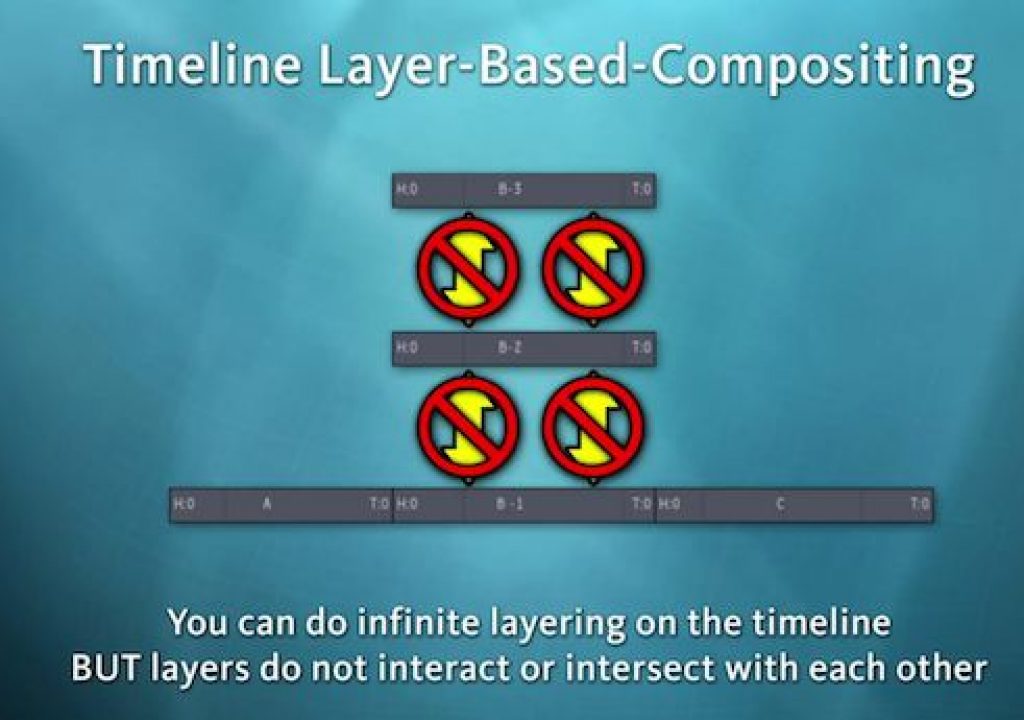When I tell people that Smoke has 3D compositing capabilities, I sometimes get a skeptical reaction – asking if I *really* mean 2 ½ D compositing. So I end up explaining that in the case of Smoke, I really do mean TRUE 3D compositing. Answering this question numerous times led to the development of my recent series of tutorials on 3D compositing using Action in Smoke.
It’s best to start at the very beginning and have a look at the types of compositing people are required to do. In Smoke – like all NLEs – the timeline is the center of our universe. In addition to constructing the editorial of our story, we can also use the timeline for layered compositing. In other words, to create a composite of multiple video layers, images or graphics, you stack layers on top of each other to create a finished result.
However, the layers in a timeline never really interact with each other. You can re-order layers, but they don’t have any kind of relationship within the physical space of the composite.
While this may be fine for flat video layers or layering rendered graphics, in today’s modern video production pipelines, we’re required to mix all sorts of materials to create our composites. This can be flat imagery, 3D renders and even actual 3D text and models with lighting and camera data. And this is where true 3D compositing can be a big benefit.
In Smoke we use the Action module for advanced 3D motion graphics and compositing. Action provides an infinite 3D environment where any form of visual data – be it 2D or 3D – can co-exist and interact in 3D space free from the constraints of a layered approach.
Within Action, a schematic view offers an intuitive way to manage and navigate 3D composites, and Action includes various views perfectly suited to a true 3D workflow such as top, side and working camera views.
Below you’ll find the first video in my 10-part series on 3D compositing. After you view it, you can read and watch the entire series here on my Smoke Learning Channel Blog.
Remember you can get more information on Smoke and even download a fully functioning trial version of Smoke at www.autodesk.com/smoke.
Until next time!
-Grant