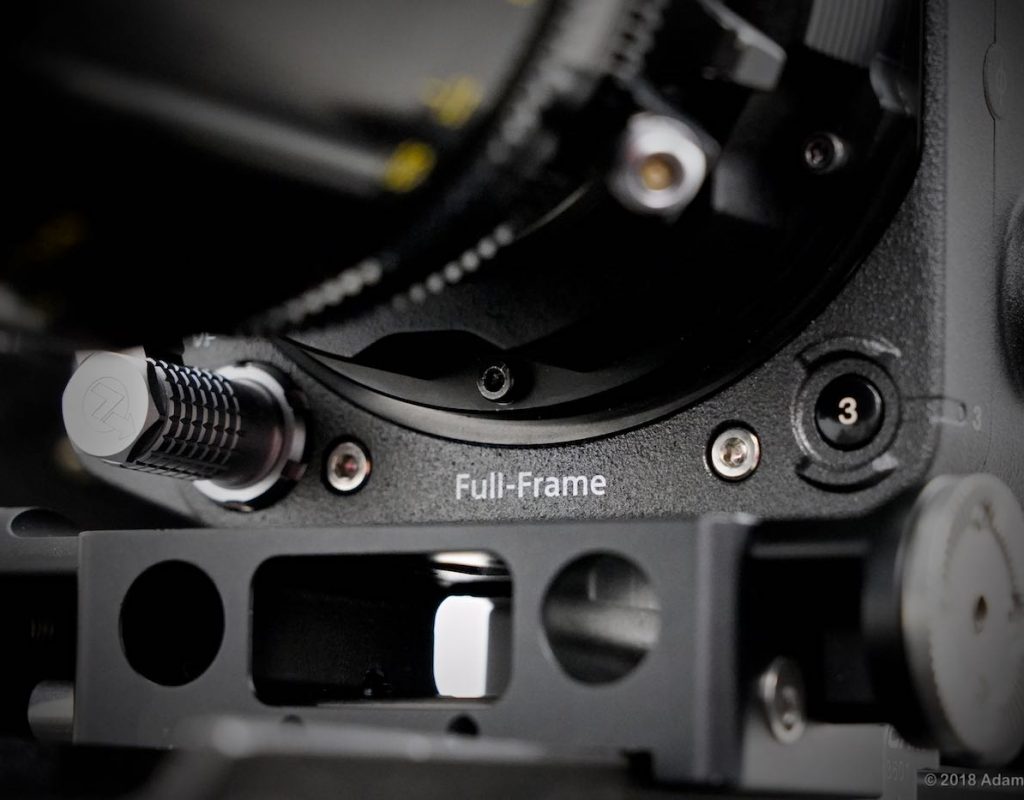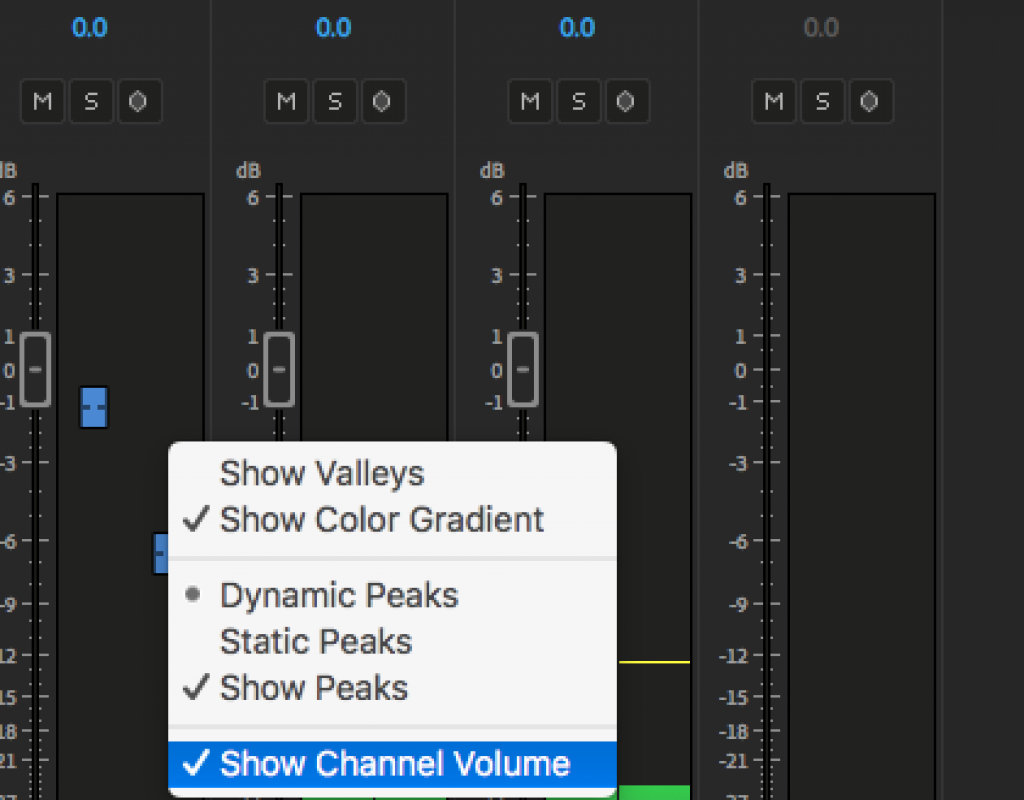The Dell XPS 15 is usually the PC compared to MacBook Pro 15” and for good reason — it’s attractive, compact and light, full-featured, and powerful. Yeah, it’s cheaper and faster, which is good, but a few downsides might leave some users wanting. On the other hand, Apple’s missteps adding the superfluous Touch Bar and […]
Read More… from Dell XPS 15 vs MacBook Pro: Adventures in User Experience