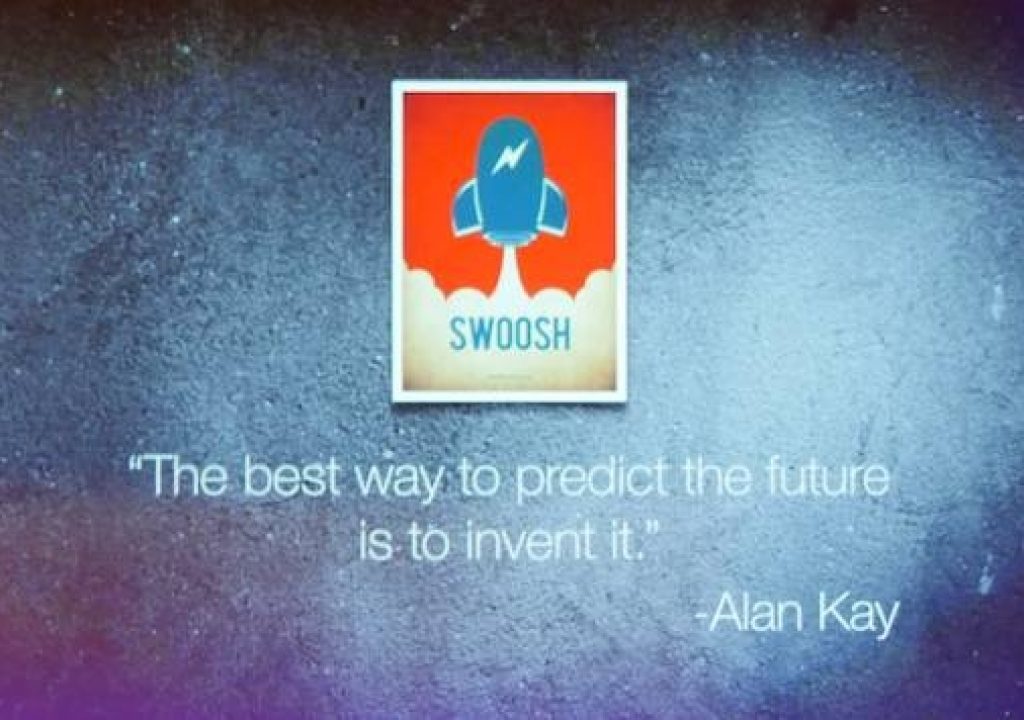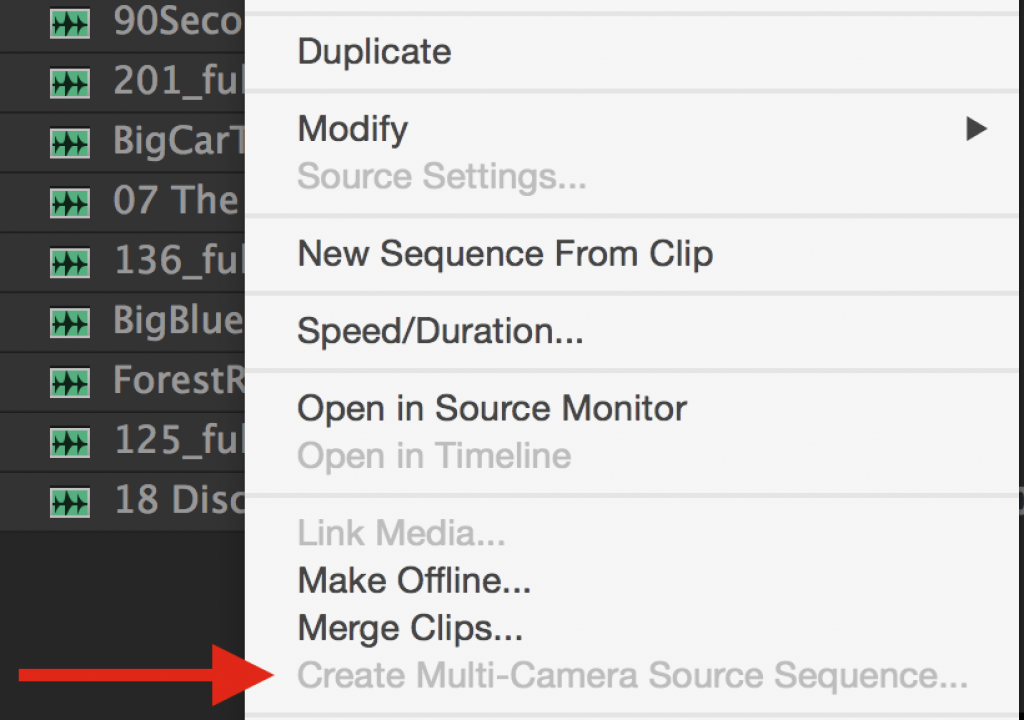Here’s another collection of news on tutorials, tips, and related tools assorted with Adobe Premiere Pro. There’s a bit more about audio lately, though AEP is still playing catchup on Premiere news. Magic Bullet Suite 12 was released, and includes new versions of Magic Bullet Looks, Colorista, Mojo & Cosmo, plus the new Magic Bullet […]
Premiere Pro News Notes #12